

Lensa: Photo Editor MOD APK (Premium Unlocked) 4.5.15+773
| App Name | Lensa: Photo Editor |
|---|---|
| Version | 4.5.15+773 |
| Publisher | Prisma Labs |
| Size | 45M |
| Require | 8.0 and up |
| MOD Info | Premium Unlocked |
| Get it on | Google Play |
- Magic Avatars will not work as it’s server-sided
Are you looking for a photo editing app that can help you get rid of the unnecessary? Do you want to create a great portrait in a short amount of time with just a few taps? Lensa is the photo editing app you’re looking for.
About Lensa: Photo Editor
Lensa is known as a professional photo editor that allows users to edit photos taken from the camera and previously captured photos. This tool has built-in AI, which helps users to remove imperfections on their faces like eye bags, wrinkles, and more. Besides, it also provides you with many filters from sweet to stylish to add to your images. If you are not satisfied with the background, this tool allows you to remove the bad background and change the better one. Also, you can do anything you like in this background. All great tweaks are integrated into one place for your convenience to edit everything.
Take photos with one-touch
If you do not want to use the images available for editing but want to take a new photo, Lensa provides a quick one-touch photo capture feature. For other photo editing tools, you are the editor of all parameters, but for Lensa, you just need to press a shutter button to create beautiful images right away. In some situations, if you are not good at setting parameters, the tool will automatically set them up so that you can take the picture as quickly as possible. Most of the photos taken through this application are of high resolution as well. Based on AI artificial intelligence, the user’s face will be adjusted as completely as possible. Note, before using this capture feature, you should allow it to access the camera available on the device.
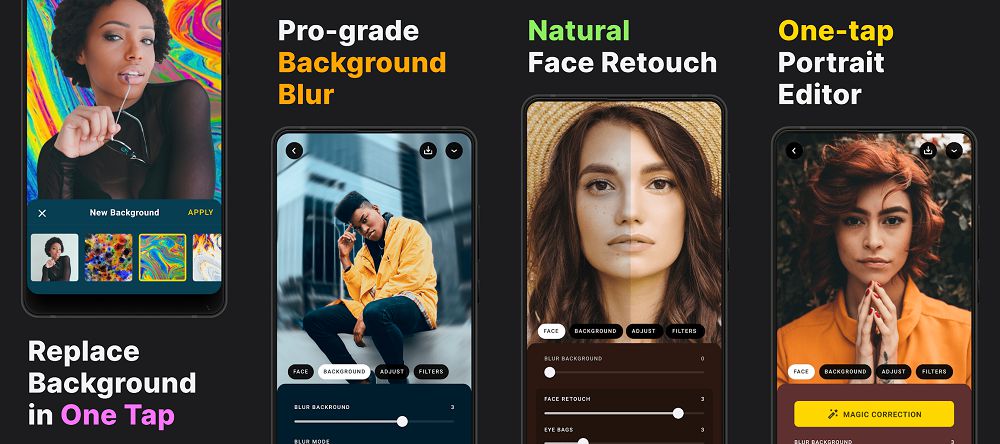
Automatic photo correction based on advanced AI technology
It can be said that the integration of advanced AI technology brings satisfaction to photo editing for many users. This AI technology is like a powerful assistant, assisting you in maximum image editing operations. Especially for those who are not good at editing photos, Lensa will help you to delete, crop, choose the most suitable filters or insert text according to the existing features of the image. Plus, AI also automatically whitens teeth, removes wrinkles, eye bags, and automatically focuses when taking pictures. Thus, whether it is editing or taking photos to make photos more realistic than ever.
Make your face brighter
Typically, the user is often dissatisfied with facial features. So they often look to face retouching tools to help brighten skin and remove wrinkles. Lensa’s face retouching tool provides you full of beauty adjustment features. Be proactive in correcting your eyebrows, lips, eyes, or dull skin. Everything will be edited manually or automatically corrected according to Auto-Adjust, allowing you maximum time savings.
Change the background to your liking
For Lensa, nothing is impossible. It can assist you in making complex backgrounds simpler than ever. Especially it helps to blur the background so that your face becomes brightest and people will focus on it more. Besides, with regular selfies, you can also add movement to make it more attractive. If you don’t know how to correct the focus on your face, don’t be afraid to use portrait mode as an enhancement tool. The objects in the background are blurred, allowing you to get the best picture.
Practical photo editing tools
User’s portraits will be best edited through photo editing features from Lensa. With the integration of advanced AI technology, you can make your image look even better in a matter of minutes. These tools also aid in the removal of wrinkles and blemishes on the face. You can almost find all the basic editing tools from cropping, lighting correction, contrast, etc. These tools are also clearly displayed, allowing you to drag the hue adjustment bar to complete the editing immediately. Thereby, users can edit the whole body and get the desired body with just a few very simple steps. Overall, the editing tools will help your portraits become more vivid and detailed than usual.
Simple interface with neatly organized features
The interface is relatively simple with neatly organized features. In a short time, users can quickly get acquainted with the main operations. Since this is a professional photo editing application, most of the essential features are organized into many different categories. So every time you want to adjust a parameter or search for custom editing tools, you can find it right away without spending too much time. This allows users to choose which features they want to use in a fast way.
MOD APK of Lensa: Photo Editor
About Lensa Premium
Most of the advanced features that make your image perfect come at a fee. And to use these features freely and to add more, you need to sign up for a premium version. With Lensa Premium, you are allowed to use all the editing features from basic to advanced, blur or add a dynamic background, image filters are also fully unlocked for you to apply to your images. All face correction or auto-focus features are also added for you to perfect your images. You are also allowed to choose the quality of an image when you download it.
MOD Info
- Premium subscription unlocked
- Unlimited photos access
- Debug info removed
- Supported CPUs: Arm64-v8a
Conclusion
Anyone can become an expert in photo editing and successfully practice photo manipulation tools and add filters easily with Lensa. Download Lensa Premium now to create attractive and perfect images right away.
Download Lensa: Photo Editor MOD APK (Premium Unlocked) 4.5.15+773
- We have tested all mods. Please read the installation instructions carefully for everything to work correctly.
- Flagging in AntiVirus Apps/VirusTotal because of Removal of Original App Protection. Just Chill & Enjoy, It’s not a Virus.
- Most apps don’t force updates. You can try an older mod if the latest one doesn’t work.







