How to Install APK, APKs, OBB file on Android
This article teaches you how to install an app or game using APK, APKs, or APK files with OBB files on Android. This is a must-read if you want to install an app outside of the Play Store. Let’s explore.
The first thing you need to do
First, you need to make sure that your device has allowed the installation of apps from unknown sources. By default, all Android devices prevent the installation of apps from sources outside the Play Store. Therefore, you need to turn off this security option. Here’s how to do it:
Step 1: Go to Settings »Additional Information» Privacy.
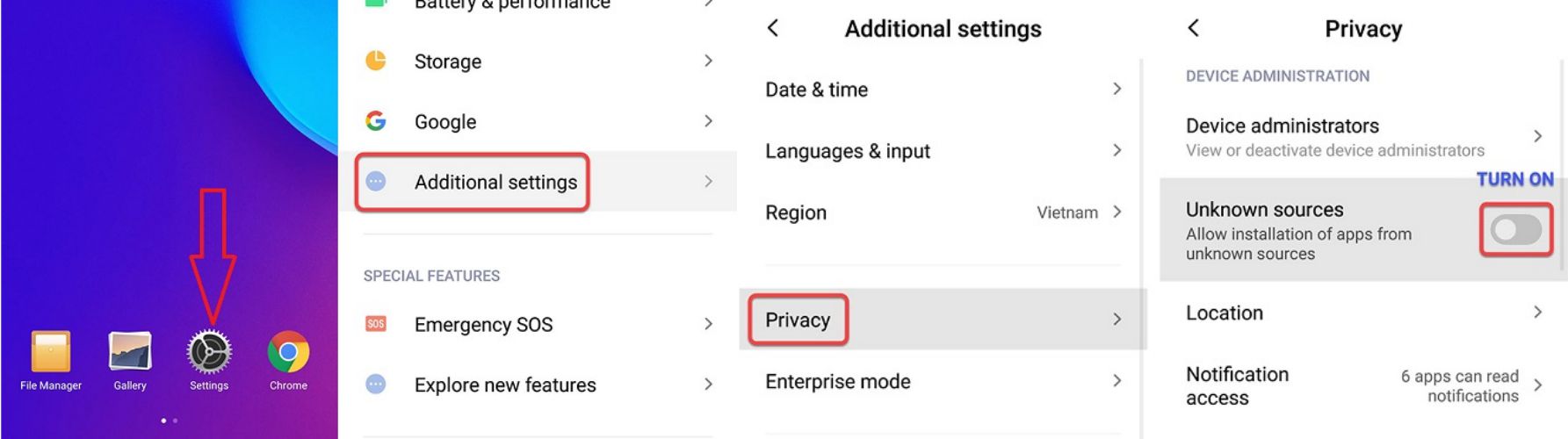
Step 2: Navigate to the “Unknown sources” option, tap to turn it on. You can get a warning from the system, just click OK to continue.
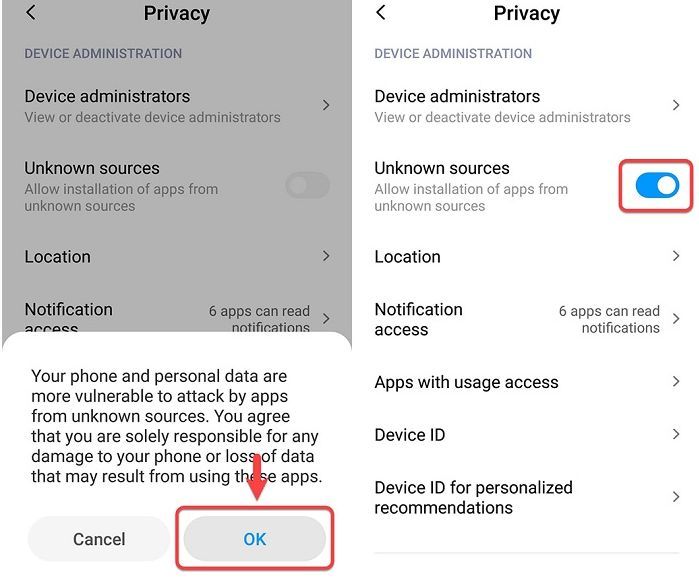
Note: On the higher Android version, you need to give installation permission to the app you use to open the file. For example, I use Chrome Mobile to download an app’s APK file. I open that APK file from the Chrome Mobile download manager then I need to allow the APK file to be installed on Chrome Mobile.
Install the game using the APK file
What is APK file?
According to Wikipedia, Android Package (APK) is the package file format used by the Android operating system for distribution and installation of mobile apps and middleware. APK files are a type of archive file, specifically in zip format-type packages, based on the JAR file format, with .apk as the filename extension.
How to install APK files?
Honestly, it’s too easy.
Step 1: You need the APK file and a device running Android OS (of course). You can easily download apk mod files of apps and games at APKmazon. Our files are always safe, with direct download links.
Step 2: Open the APK file, select Install and wait for the installation to complete. Go back to the app draw and you will see that the application is already there.
Install the game with APK and OBB
What is OBB file?
According to Wikipedia, the Opaque binary blob, a file format, which is (among others) used by the Android operating system. Open Buy Back, a security. Oriented bounding box, a type of bounding volume used in computer geometry.
How to install
To install games with OBB, the way to do it is a bit more complicated than usual. You need to follow our instructions exactly because if there is a slight mistake, the game will not run.
- Step 1: Make sure you have downloaded APK and OBB files and saved it to your device.
- Step 2: Open the APK file and install it as you normally would.
- Step 3: Use a file manager (We recommend ES File Manager) to extract the OBB file. You get a folder containing * obb format files. Now copy the directory you just received to the path / SDCARD / Android / obb.
- Done! Open the game and enjoy.
To make sure you don’t get any problem, we have an example below.
- I need to install PUBG mobile game on Android. So, I download all the necessary files (APK and OBB) then save them to the device.
- Open and install the APK file as you normally would.
- Extracting the OBB file I get a folder named com.tencent.ig. Now I move it under / SDCARD / Android / obb path. The correct result is / SDCARD / Android / obb / com.tencent.ig.
- Done, now open the game and play.
Common errors and how to fix them
- Error “App not installed”
Take each of the following measures:
a, If you get this error, you may have another version of the app (already on the phone) that you are trying to install. Please uninstall it first!
b, It is also possible that the Play Protect feature is turned on, please turn off Play Protect!
c, This error may also occur because your phone does not support this APK file.
d, If you have done all the above and still cannot fix the problem, try restarting the device!
- Error “Download failed because you may not have purchased this app”
This error usually occurs with apps that contain OBB, it seems that you forgot to download OBB. What if even if you copied the OBB to the correct position and still got an error? Try installing the original version from Google Play first, then uninstall it. And try to install the APK / OBB again!


