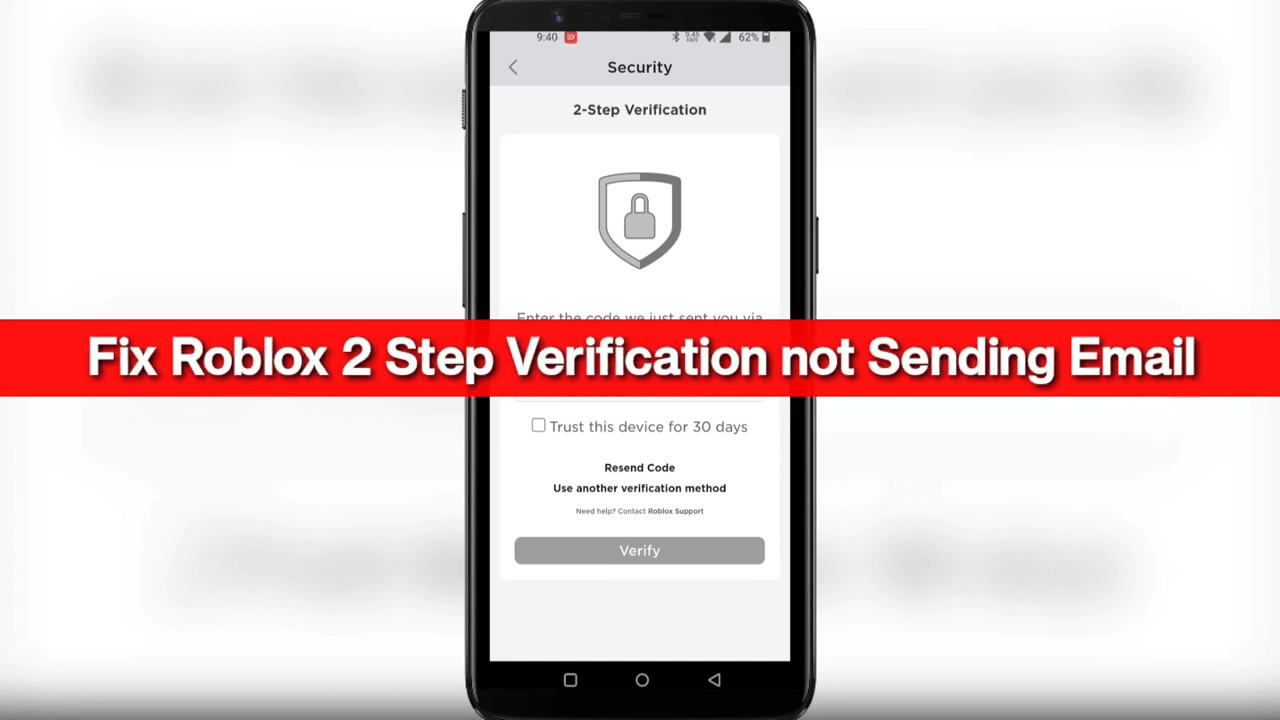How to fix Roblox 2-step verification not sending Email
Roblox is an excellent platform for us to enjoy millions of free games. We have covered all the great features of Roblox in a detailed article on this Blog. Roblox is an excellent place for you to create a game or enjoy one from its vast library.
Roblox 2 Step Verification Code Problem
There are millions of active Roblox accounts daily. Creating a new Roblox account is not difficult. The developer allows you to create a new account easily with basic personal information, including username, password, birthday, and email.
After you submit your registration request, an email verification will be sent to your mailbox. It contains a 6-digit code to verify the account. But for some reason, you did not receive this email; you cannot confirm your account.
It can also happen when you sign in to your Roblox account on a new device. You cannot log into your account when you do not receive a confirmation email. It is a disaster!
Don’t worry; this article will help you fix this problem. Ready to scroll down to see more?
How to fixthe Roblox 2-step verification code problem
First, make sure that you have updated the Roblox app to the latest version. Just open the Play Store and check your updated list. Or you can also update to the game’s latest version on this article.
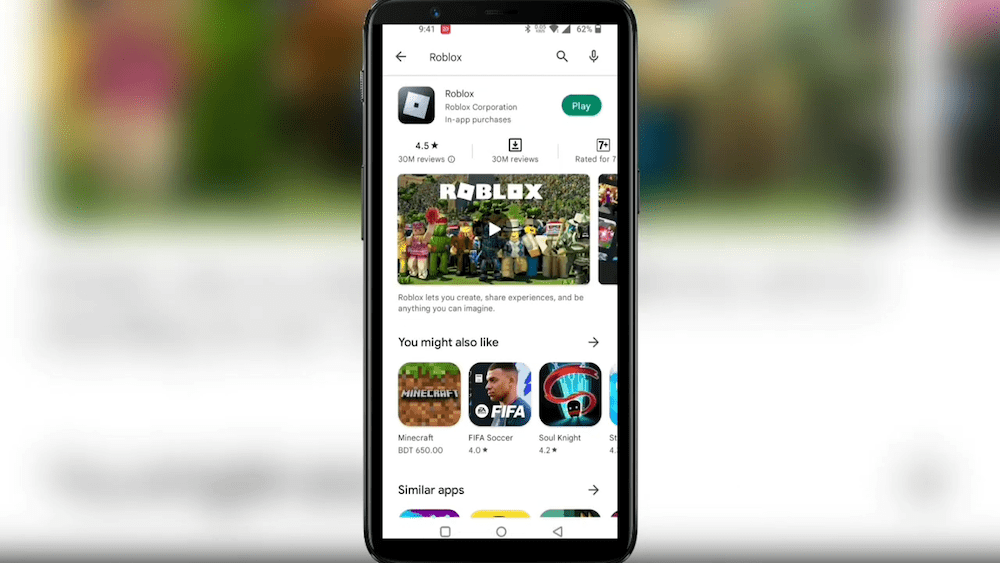
Install a VPN app. We recommend ExpressVPN or Adguard VPN. Open the VPN app, and connect to a US server. After the connection is successful, return to the Roblox app.
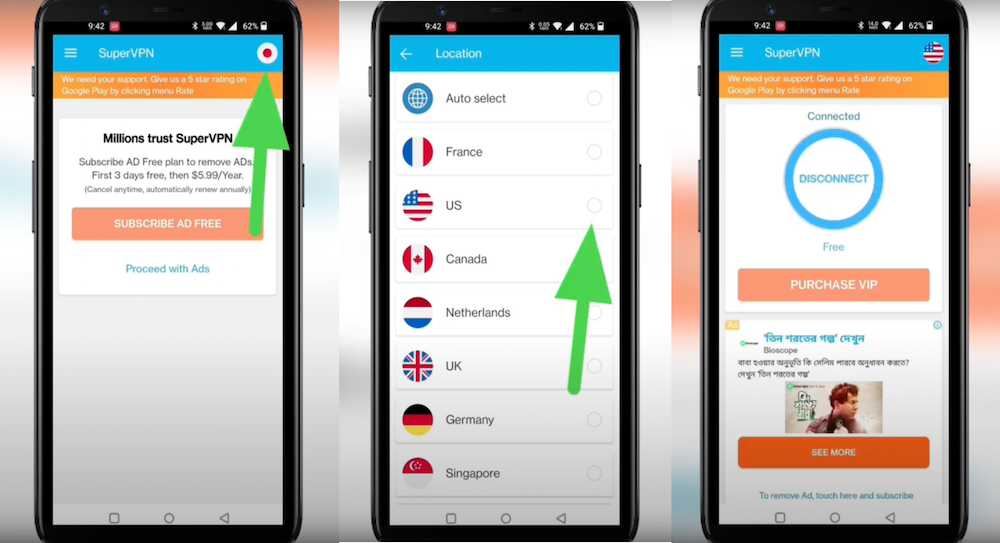
Click Sign In, then enter your account information, including your username and password. It requires 2-step confirmation.
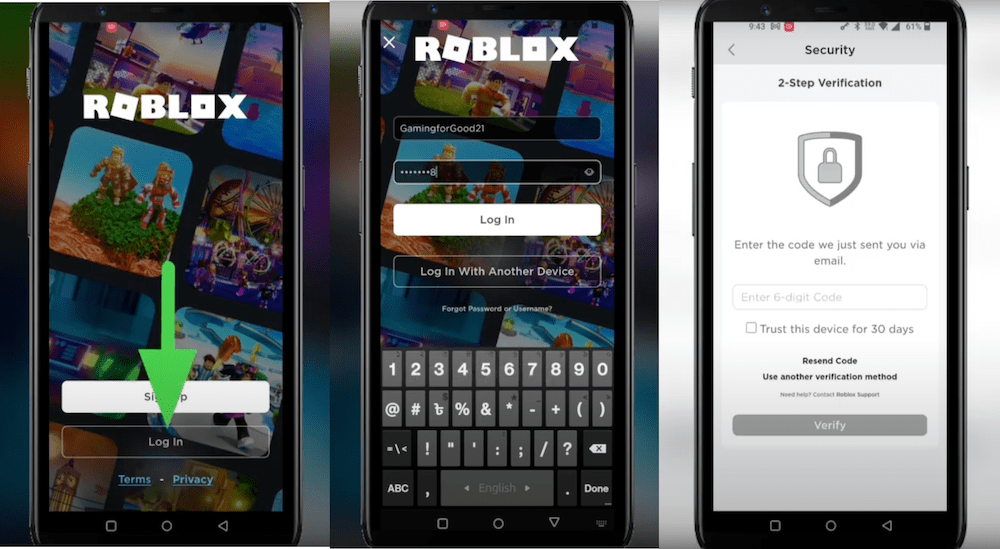
Now check your mailbox. It definitely has a new email with a 6-digit code. Enter them in the form to confirm.
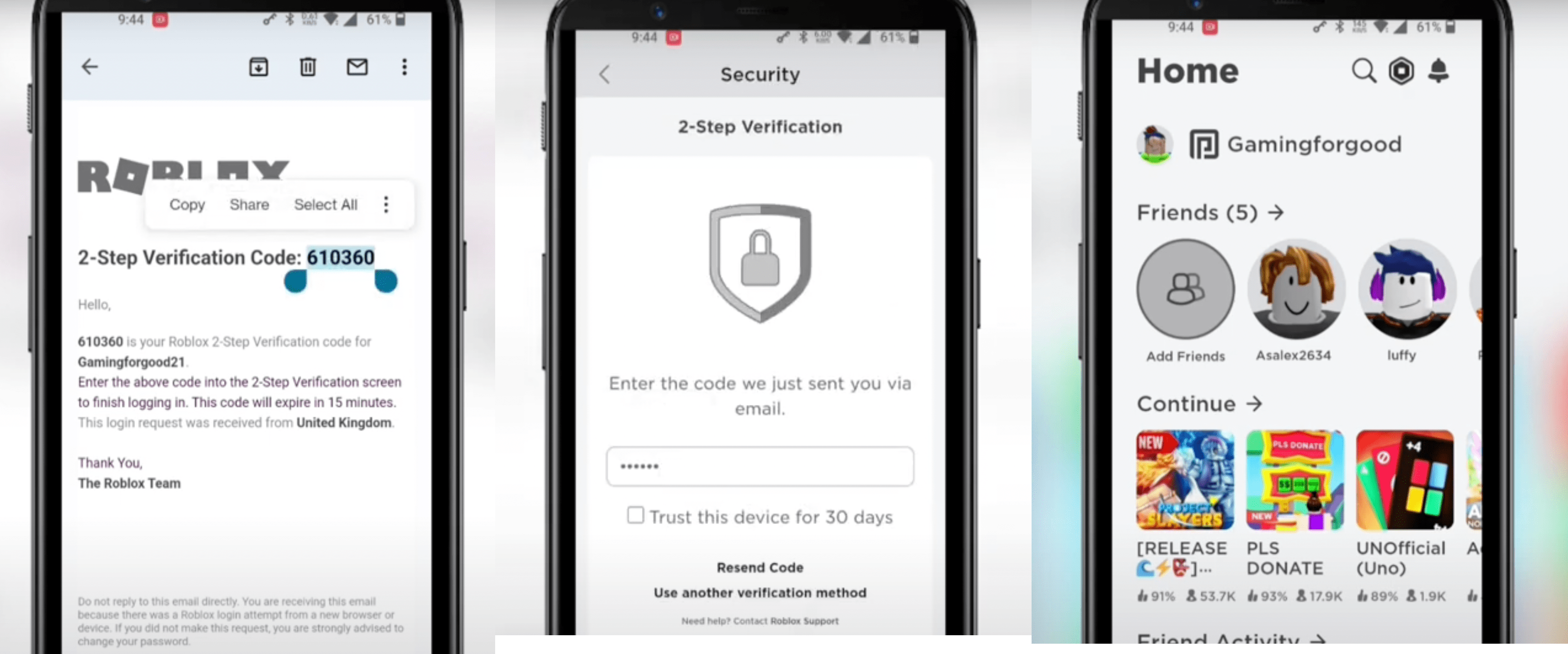
Successful login!