Avatarify MOD APK (PRO Unlocked) 2.0.11
| App Name | Avatarify |
|---|---|
| Version | 2.0.11 |
| Publisher | Avatarify |
| Size | 19M |
| Require | 4.1 and up |
| MOD Info | PRO Unlocked |
| Get it on | Google Play |
Avatarify: AI Face Animator is a mobile application that allows you to turn a portrait of yourself into a funny video with unique animations thanks to AI technology.
Introducing Avatarify: AI Face Animator
In the last few days, you must have seen a few short videos on social media about celebrities singing the song “Dragostea Din Tei” in a very humorous way. Of course, this is just a staged product. Many people think this is the product of a professional video maker who has edited with powerful tools on the PC. However, the truth is not so. It is just the product of a mobile application. You don’t get it wrong, the app we’re talking about is Avatarify: AI Face Animator.
Not long ago, AI Face Animator applications became extremely popular and created a trend on social networks. We have also introduced you to mobile applications for you to join and enjoy that trend, they are Faceapp and Reface. Basically, how Avatarify: AI Face Animator works is similar to Reface when it allows you to change faces in any video thanks to AI technology. However, there are significant upgrades that make the app popular quickly and attract more users. Currently, Avatarify: AI Face Animator is at number one in the list of popular video editing apps on the app market. It also received a lot of positive feedback from users. Are you ready to enjoy it?
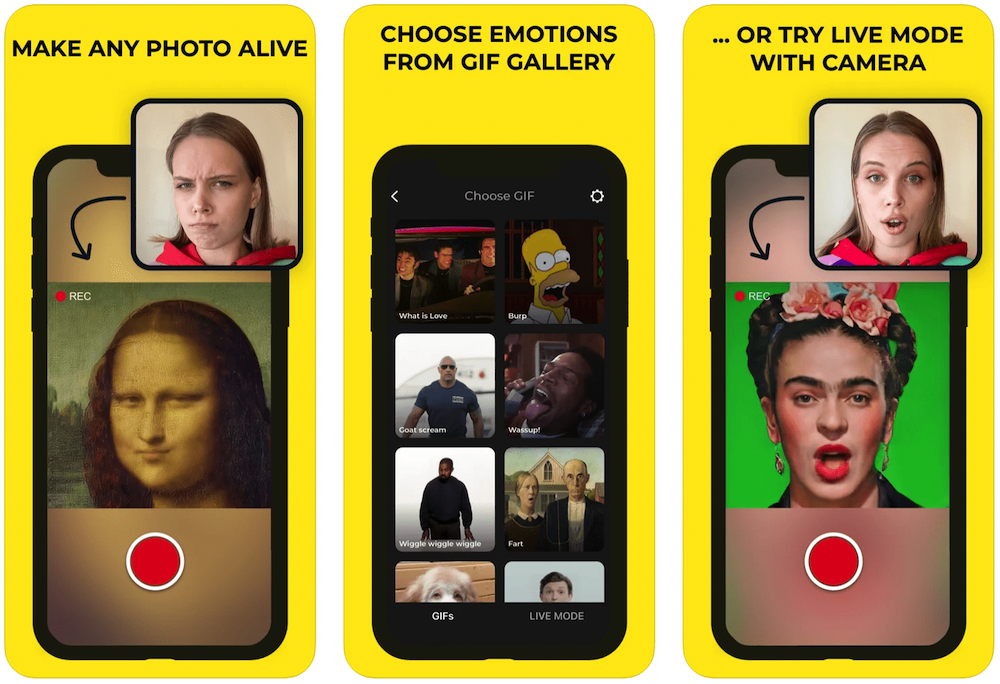
Make your photos alive
As mentioned, Avatarify allows you to turn your still image into a short video with a unique effect thanks to AI technology. Basically, the way this app works is quite similar to Reface as it allows you to pair your face (or someone else) into an existing video or GIF. However, the difference is that Avatarify can help you control your face’s emotions directly with Live mode.
First, you need to select a photo from the local gallery or take one directly using the device’s Camera. Note that the image you choose should be a portrait and it should be of the best possible quality.
Then, there are 2 options available for you to continue processing your images: choose a template from the app’s built-in collection, or activate the Live mode. We will talk about them now.
In the first option, you can choose a Video or GIF template provided from the application’s stock database. This is the easiest option to save time. You just need to choose any template to apply then wait a bit for the application to handle everything. The result is a humorous short video based on the template you have chosen.
Live mode is another option for those who want to create their own facial expressions without the need for templates. How to use this feature is quite simple as follows: you turn on Live mode, then adjust the camera so that your face matches the Mark of the application. Then, click the RED button to start Record. At this point, you just need to create facial expressions or say something, Avatarify will automatically record them. Now, just apply the effect you just created to the previously selected photo, and you have a completely unique video. What’s special is that Avatarify can record your voice and apply them to photos. Do you find it strange and interesting to hear your voice coming from someone else?
Stock Resources
Avatarify: AI Face Animator provides a database of a few video and GIF templates available for you to apply on photos. Currently, there are nearly 100 GIFs templates for you to choose from. They are mostly memes, so they are quite humorous. Perhaps because of copyright issues, the number of Templates is quite small. However, they are absolutely quality and worth a try. The developer also said that they will continue to add new Templates in the next updates of the application. So, in case you don’t find the template that suits you, try LIVE Mode and make your own!
Note that in this resource collection, there are a few templates that require a PRO account to use. So if you want to download and apply them, you need to upgrade the PRO package. We will talk about it below.
Video quality
We do not appreciate the quality of the video exported from Avatarify. Currently, the application does not support exporting video in high quality. Products created from Templates usually have SD resolution.
If you want to improve video quality with Avatarify, you should choose high-quality images before processing with effects. Avatarify has 2 video quality options to export:
- Best has the original length of the Template at 24fps
- Medium is half the Length of the Template at 12fps.
Some note
Before you download and use Avatarify, there are a few caveats that we think you should be aware of:
- This app requires access to your device’s photo gallery. To use it, you need to accept this permission.
- If you are using Live Mode, you need to accept the “Camera access permission” for the app.
- Avatarify says they do not collect or store any of the content that you have used with the app. That means that your personal data is safe.
- The video processing speed on each device is different. It depends on the device CPU you are using. If you are using a Low-end device, you can reduce the video quality to Medium so the application can handle it better and smoother.
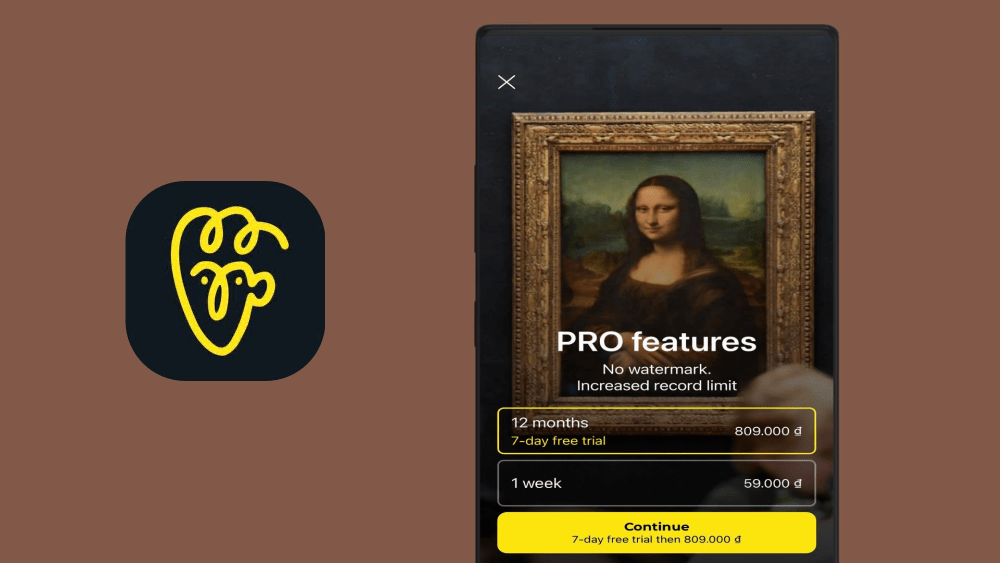
MOD APK of Avatarify
What’s in Avatarify’s PRO Package?
Similar to many other services, Avatarify is a free app to download but has limited features. The application works under the model of Freemium. Basically, users can still use features for free in the app. However, there are some Premium resources and advanced features that require you to upgrade to a paid plan to use it. Besides, during use you will also be bothered by ads. There is a simple way to get rid of these ads by disconnecting from the network when in use. However, it’s inconvenient.
Another drawback if you are using Avatarify’s free account, the output videos will come with Watermark. Some people find it normal, but there are many who dislike them. So, if you want to enjoy all the great features that Avatarify has to offer, you can upgrade your account to PRO. It comes with a 7-day free trial option. When the trial expires, payment is required to continue using the service. Currently, you have 2 options to upgrade to PRO account:
- Monthly package: Price $ 2.99
- Package year: Price $ 29.99
Note: The price of this PRO package may vary depending on your country.
MOD info
- Pro Subscription
- No Watermark
- Google Analytics/ Firebase Analytics/Crash Analytics Disabled
Download Avatarify: AI Face Animator APK for Android
Avatarify is another alternative to Reface. The app uses AI technology to put your face or anyone else’s face on an interesting video meme. You can easily share them on social networks, email or text as a way to make everyone happy.
Currently, Avatarify does not have a version for Android. The developer also announced that they are working hard to release the Android version on the Play Store as soon as possible. So, don’t forget to follow this article and we’ll update your app’s APK file as soon as it’s available!
Download Avatarify MOD APK (PRO Unlocked) 2.0.11
- We have tested all mods. Please read the installation instructions carefully for everything to work correctly.
- Flagging in AntiVirus Apps/VirusTotal because of Removal of Original App Protection. Just Chill & Enjoy, It’s not a Virus.
- Most apps don’t force updates. You can try an older mod if the latest one doesn’t work.






