
Gamers GLTool Pro MOD APK (Paid) 1.3p
| App Name | Gamers GLTool Pro |
|---|---|
| Version | 1.3p |
| Publisher | Trilokia Inc. |
| Size | 3.7M |
| Require | 5.0 and up |
| MOD Info | Paid |
| Get it on | Google Play |
Gamers GLTool Pro is available for free on our blog. Easily speed up your device performance with just one touch, play your games smoother, reduce Ping, fix lag, and more with this amazing tool.
Introducing Gamers GLTool Pro
After more than 10 years with lots of updates, Android becomes the most popular mobile operating system in the world. Today’s Android devices possess a high configuration with new generation chips and powerful integrated GPUs. Therefore, playing games on mobile has become a familiar entertainment activity for many people. However, not everyone has a lot of money to buy high-end smartphones to play all the games they want. More than 70% of Android smartphones on the market are mid-range and low-end devices. Therefore, it is not surprising that many people find solutions that help optimize their devices to run games more smoothly. Gamers GLTool Pro is one of the best tools available to do this.

Gamers GLTool Pro is developed and published by Trilokia, the father of PGT PRO, the best PUBG optimization tool on Android. This application helps you to maximize device performance, free up memory and perform various tasks for the smoothest and most comfortable gaming experience. Gamers GLTool Pro is a paid app on Play Store. It is also always on the list of the most popular paid apps on the app market with more than 10 thousand purchases from users. Don’t forget you can download and install it for free on our blog. But first, let’s see the outstanding features that this app brings right below.
Key features of Gamers GLTool Pro
With Gamers GLTool Pro, you have all the tools you need to optimize and enhance the performance of your Android device. Join us to explore its features now.
Initial Setup
Perform the initial settings in Gamers GLTool Pro to help you optimize the performance of this application better. First, you can choose your favorite apps that you want to use with Gamers GLTool Pro. Access the application list to turn on the options you want. You can change these options at any time in the settings. Next, Gamers GLTool Pro allows you to customize the Add-ons you want to install to use with it. Addons are the extra features in the app. The selection of Addons is optional. You can install them or not. Currently, Gamers GLTool Pro has 3 different addons available: Graphics Manager with GFX Tool, Install Boost, and Preference Manager. All of them are free and can be easily installed from the Play Store.
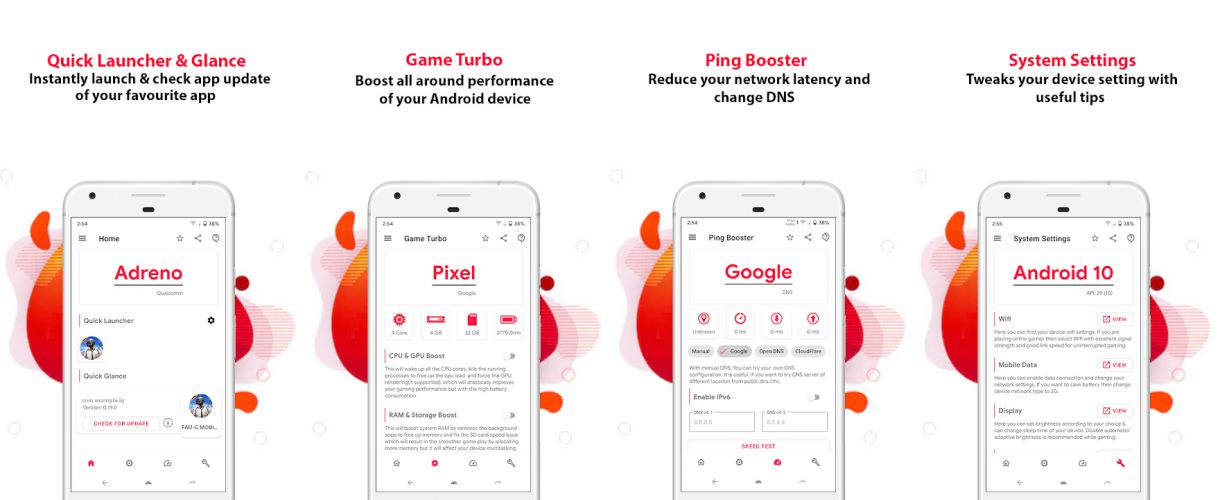
Automatic Boost
After completing the Initial Setup, you will be taken to the main screen of the application. Here it shows the list of games and apps that you have added earlier. Now, you just need to open any game or app and then enable Boost to optimize its performance. All Boost tasks in Gamers GLTool Pro have performed automatically. Therefore, you don’t need to make any settings.
Game Turbo
The Game Turbo feature helps you boost your device’s performance to the max, so it can run games smoother. Game Turbo currently supports three different options to speed up your device’s performance. Detail:
- CPU and GPU Boost: When you enable this option, the application immediately activates the activity of all CPU cores. It also kills all running tasks at the same time to free up CPU and GPU. Your game experience will definitely be improved when the device performance is pushed to the maximum. However, with this option enabled, the battery will decrease rapidly.
- Ram and Storage Boost: It will boost the system RAM by closing all background tasks and freeing up memory.
- System Performance Boost: This will regularly monitor the system performance, check for system stability and fixes the various issue that restricts your device gaming performance by notifying you to take appropriate actions for improving it.
Ping Boosters
Ping Boosters for online games. If you regularly play online games, you certainly know that besides your device configuration must be strong enough, you must have a stable network connection to connect to the game server. For games with a global server like PUBG or FreeFire, usually, the player’s connections are stable. However, with other online games with few servers, problems began to emerge. Don’t worry because the Ping Boosters feature of Gamers GLTool Pro will help you fix this problem.
Gamers GLTool Pro gives you different DNS. It helps you to speed up connection to the game server, reduce Ping and fix the lag. In the app available the most popular DNS today are Google, Open, Cloudflare, Quad9, and Yandex. Just choose one from the list, run the speed test to test the connection speed, and then you can instantly apply DNS to enjoy the game. At this point, the connection parameters will be displayed on the screen such as Pings, transmitted data, received data. You can also set up DNS manually if you want.
If after changing the DNS, but the Ping in the game still does not decrease, you can use a VPN service to change the IP of your connection. We recommend Turbo VPN or UFO VPN.
Simple interface
Gamers GLTool Pro is simple to use, even if you’re a low-tech person. The application’s features are presented in a clean and smooth interface. You just need to complete the initial simple setup to be able to use the application without doing anything else.
The application has a capacity of only 3.7M so it can work smoothly on any device. The developer also commits that there are no services running in the background when you use Gamers GLTool Pro. Therefore, the battery life and device performance will not be affected.
Mod apk of Gamers GLTool Pro
As said, Gamers GLTool Pro is a paid app on Play Store. So you must make the purchase to download it. However, at APKmazon, you can download and use it for free. The Mod feature of the app allows you to install it without paying any cost.
Download Gamers GLTool Pro MOD APK (Paid) 1.3p
- We have tested all mods. Please read the installation instructions carefully for everything to work correctly.
- Flagging in AntiVirus Apps/VirusTotal because of Removal of Original App Protection. Just Chill & Enjoy, It’s not a Virus.
- Most apps don’t force updates. You can try an older mod if the latest one doesn’t work.





