
vpnify MOD APK (Premium Unlocked) 2.1.7
| App Name | vpnify |
|---|---|
| Version | 2.1.7 |
| Publisher | VPNIFY |
| Size | 6.1M |
| Require | 4.2 and up |
| MOD Info | Premium Unlocked |
| Get it on | Google Play |
- The Custom DNS server setting is crashing; avoid clicking on it.
Public networks are often not secure enough and have a lot of risk of information leakage. Therefore, VPN applications, including Vpnify, are necessary to protect your device from threats and allow you to connect wifi securely anywhere.
About vpnify – Unlimited VPN Proxy
Your home networks and 3G/4G/LTE are secure connections, but public networks are not. From this fact, VPN applications have been released with built-in layers of security that make the user device’s internet connection more stable and secure. Vpnify is a free VPN app with powerful features and a simple way of working. It helps your web surfing experience more quickly and ensures high security for your device. Moreover, this app has received 10,000,000+ downloads and lots of positive comments from users on the Play Store. With these impressive numbers, you should install and try this tool now.
VPN services are increasingly popular and important to internet users, you can refer to some of the popular brands in this field that we have introduced such as ExpressVPN (highly recommended) and NordVPN.

Safe browsing support
The fear of users when connecting to a public wifi system is leakage of personal information and data. When using Vpnify, you no longer need to worry about this problem. This tool possesses high security along with military-grade encryption. Therefore, it promotes security and safety to support users safely browsing the web.
Whether you access unsafe websites or use public wifi networks, it automatically navigates all the tasks that you use. A new IP address will be automatically generated and different for the user objects. These are all virtual IPs intended to distract those who want to steal data or hackers.
Moreover, the DNS system is integrated with the most advanced data encryption algorithms to provide maximum security for your device. This tool also doesn’t log your traffic to browse the web in ultimate privacy.
Dedicated VPN servers located in many countries
vpnify places its high-speed, dedicated servers in quite a few different countries worldwide. Some of the countries on the list are Germany, Canada, France, India, Australia, etc. Therefore, your connection speed is always stable by connecting to servers near the area. Also, this tool gives you two connection options, manual and automatic. Depending on the choice and structure of each server, the internet structure on the device will change for compatibility.
Furthermore, depending on your usage needs, these diverse servers will improve the internet speed. Plus, the line speed is always kept at the highest level for you to have a great surfing experience. Besides, you don’t need to do complicated connection operations because everything is automated. You can also directly interact with available features through the on-screen notification bar.
Stable connection with the high transmission speed
When using vpnify, it will optimize the internet speed for all devices. Wherever you are, this speed is still maintained at the highest and most stable level. Especially if you are a streamer or a gamer who wants to have increased internet stability, this tool’s internet speed optimization feature is handy. Moreover, it also stimulates mobile data usage on the device to provide the best internet transfer speed. With this feature, your internet connection is always stable anytime and anywhere.
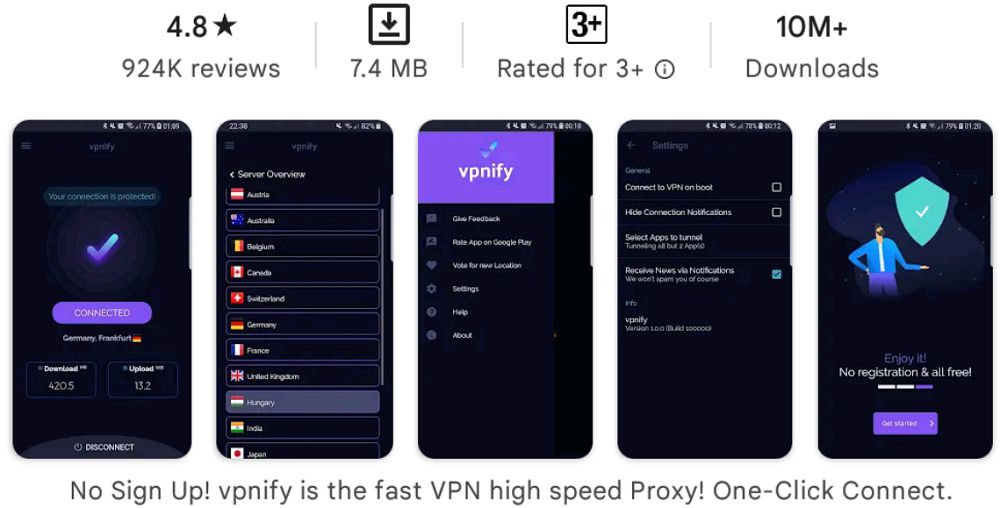
Check the servers’ internet speed
If you do not believe in internet speed optimization, use this tool’s internet speed test program. You can know the exact line speed that each server offers. Depending on your location, the servers you can connect to will vary. Some countries will have many servers to connect to. However, some countries only have a few. Therefore, if you have time, you should check the connection speed of each country to find a suitable server.
After scanning, choose a server with a good connection for prolonged use. Changing the server is also very simple. You need to select the server you want and tap to connect. The system will automatically transfer you to the new server in a second.
Unlimited access to all websites
Not all content and websites are freely accessible to users. The firewall will automatically block unwanted users. However, with vpnify, everything becomes easy and simplified. You can access blocked websites or content unlimitedly. This tool will help you successfully bypass the firewall with just one simple touch.
Besides, it also helps you avoid censorship programs easily by creating a proxy. It saves your time accessing your favorite web. In particular, its speed is fast and good, allowing you to enjoy blocked content quickly and stably. You have unlimited access to your favorite websites and content from now on.
Free experience with no account registration required
After successfully installing vpnify, you can connect to the servers immediately without any registration. For the convenience of its users, it does not offer any trial or limited edition. Therefore, you do not need to worry about registering an account or making a deposit to continue using this tool. You can immediately enjoy the useful features that this tool offers without limitation.
Get full protection with Kill-Switch
If you are connected to VPNIFY, the VPN connection is still on hold even if you temporarily lose your internet/signal.
However, there are situations where your connection can still drop unexpectedly like
- Phone is out of Memory
- Crashes (shouldn’t happen)
- Play Store Updates
- Aggressive Battery Optimizations and so on.
So your connection could drop unexpectedly in very rate cases. Use Kill-Switch for full protection.
How to active Kill-Switch
- Open settings -> Network and Internet -> VPN (Note that on some devices this option can be found in a different path.)
- Tap the gear icon next to the vpnify app
- check both Always-on VPN and Block connections without VPN. If you are unable to connect at some point, you might have to uncheck those options.
MOD APK ofvpnify
Premiumvpnify
- Unlock all servers, unlimited connections at high speed
- Completely ad-free
- Use on all devices
- Priority support
- Adblock for all apps via VPNs
MOD info
- Premium Unlocked: Unlock all premium servers. You can also connect at full speed.
- Ad-free: All ads have been removed.
- Fixed ad.block errors
- Changed default fonts
- Removed rate dialog
- Removed all useless files
- Removed useless layouts
- Cleaned res for fast load
- Optimized & zip-aligned
- Reduced full app size
How to install
Download the APK file we provide below, then save it to your device.
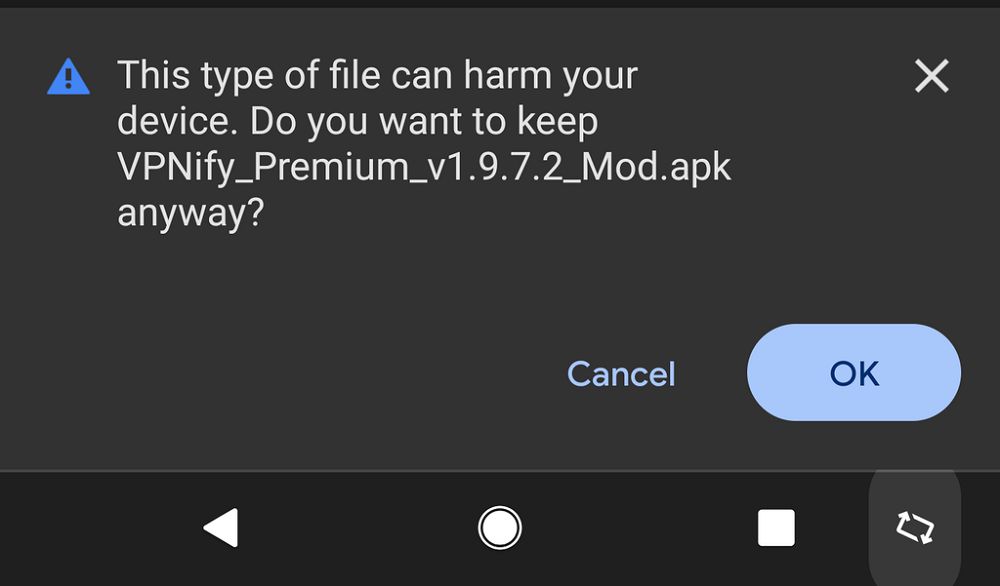
Open it, tap install and wait for the installation to complete.
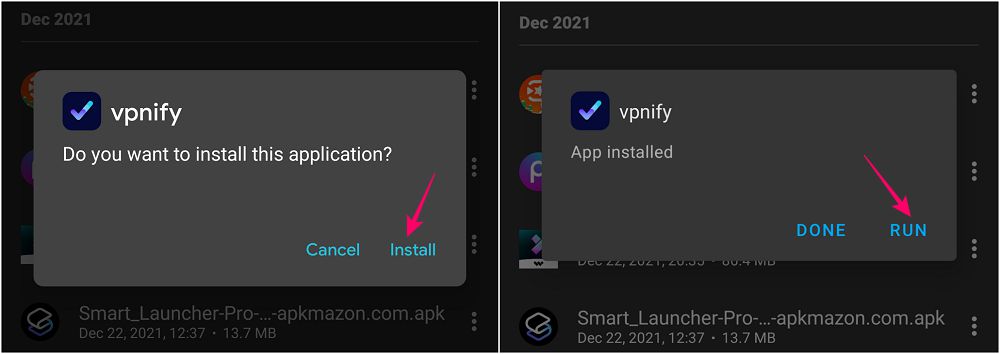
Open vpnify, check Premium activation status.
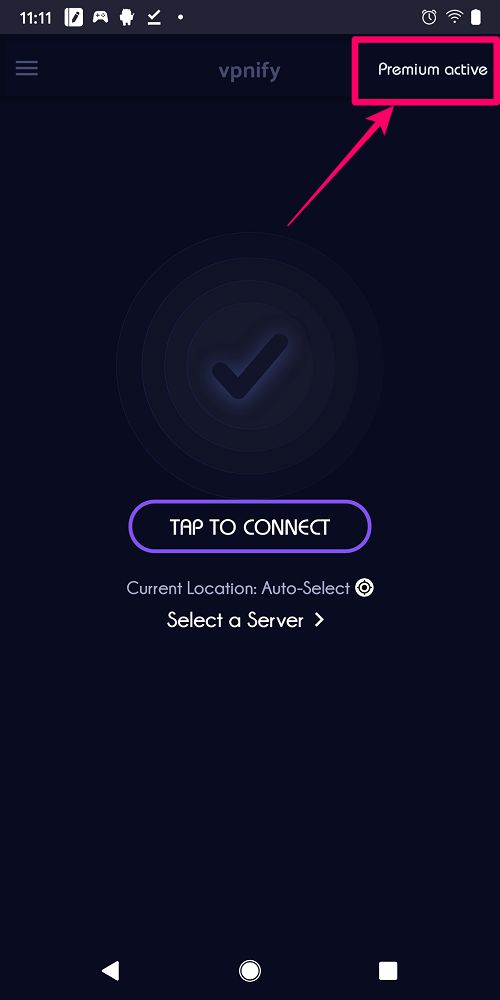
Conclusion
Don’t let the worries of personal data theft and insecurity burden you whenever you surf the web or download your favorite content at public wifi hotspots. Instead, get vpnify to keep your device always safe and secure.
Download vpnify MOD APK (Premium Unlocked) 2.1.7
- We have tested all mods. Please read the installation instructions carefully for everything to work correctly.
- Flagging in AntiVirus Apps/VirusTotal because of Removal of Original App Protection. Just Chill & Enjoy, It’s not a Virus.
- Most apps don’t force updates. You can try an older mod if the latest one doesn’t work.




