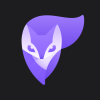Voila AI Artist Cartoon Photo MOD APK (PRO Unlocked) 3.3 (368)
| App Name | Voila AI Artist Cartoon Photo |
|---|---|
| Version | 3.3 (368) |
| Publisher | Wemagine.AI |
| Size | 66M |
| Require | 5.0 and up |
| MOD Info | PRO Unlocked |
| Get it on | Google Play |
Transforming your images in the style of classic Pixar cartoons is no longer a complicated thing when you install Voilà. In just one touch, you will be amazed at the interesting transformations of the images you have taken.
Story
Applications that transform ordinary selfies into cartoons have been around for a long time on mobile app markets. It is easy to see that the image quality on the new toon face apps is much better than the previous ones. Currently, there are thousands of toon apps on the Play Store. If you’re new to these products, it’s definitely a headache to choose one. Don’t worry because we can bring you one of the best toon apps, Voila.
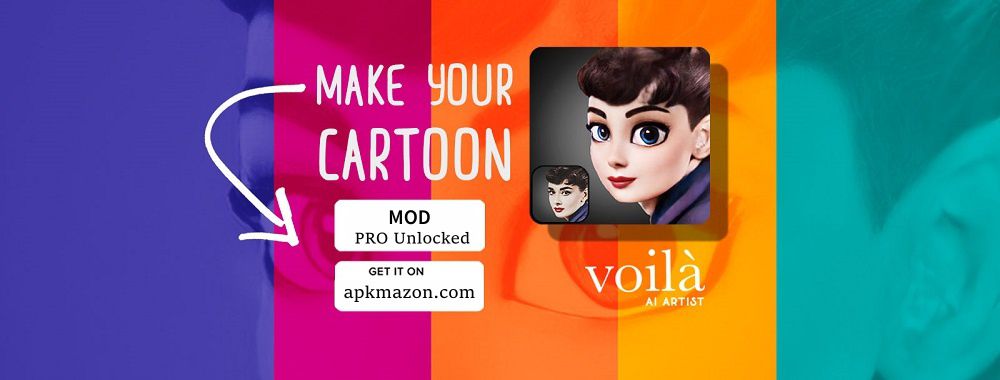
About Voilà AI Artist Cartoon Avatar
Wemagine.AI developed Voilà to transform the user’s ordinary image into unique and funny. This tool is considered similar to FaceApp – a famous application that helps turn users’ images to many ages. However, Voilà has many exciting features that set it apart. This transform engine is AI integrated with many outstanding processing capabilities. It allows users to capture, process, and choose a transform style for their images. In particular, the photo style it aims for is funny caricatures or creative 3D animations. These styles made it a trend and attracted more than 10,000,000+ installs and 4.6 stars on Google Play.
Voila is currently available for mobile operating systems, including Android and iOS. In this article, we will focus on the Android version. We have also provided the latest mod of this app, so you can unlock and use all the advanced features in PRO membership for free. Before downloading and installing Voila MOD, let’s see what it can do right now.
Transform images in different styles
With its powerful AI system, Voilà offers unique and interesting image transformation features. You can choose one of the following styles to apply to your image:
- 3D Pixar animation style: your portrait will be transformed into a 3D Pixar animated photo in the famous animated movies you often watch. If you are a man, the image of a handsome prince will be taken. On the contrary, if you are a woman, it will transform you into a beautiful princess.
- 15th, 18th, and 20th-century photo styles: Your pictures will be made to look like the colors of the old centuries. A vintage tint will be overlaid and make your image unique.
- AI Caricature DIY: This is the funniest style for those who love originality. It will transform your portrait with a more oversized head, eyes, nose, and mouth. Sometimes you will laugh out loud at this AI caricature.
- Royal style: Turn your image into a royal portrait in no time. This style is fascinating and makes your pictures funny in a chic way.
- Live animation: This is an excellent feature that has just been updated in this tool. Choose an animation style and click the “Animate” button to animate your image.
How to use Voilà
Using Voilà is very simple. It does not require experienced users who used to edit or use similar applications before. So whoever you are, you can start transforming your image right away. Follow these steps to transform your images.
- Step 1: Download this app from Google Play Store.
- Step 2: After completing the installation, open this tool now. You will see a series of different styles (2D Cartoon, Caricature, 3D Cartoon, Renaissance). Choose a favorite style and tap their icon.
- Step 3: Choose one of two options: take a photo directly or upload your portrait from the photo library. You need to take a shot from the front and choose a picture in good lighting conditions. Otherwise, the system will not recognize your image.
- Step 4: After taking the photo, apply filters and customize the elements of your image until you get it right.
- Step 5: Save to your device or share on social sites.
Note: The app requires permission to access the local library on your device.
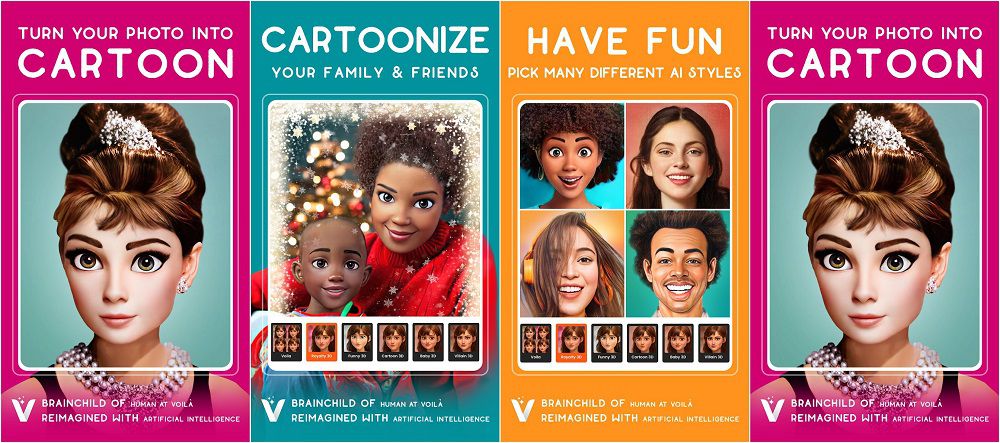
Diverse filter system and personal customization
Not only helping to change the style of your portrait, but Voilà also allows you to customize colors and other elements. It offers a variety of photo filters that you can apply to your images. Not only editing the overall, but you can also edit every detail in the photo. For each style you have selected, it will offer additional submodels. For example, if you choose to transform the image in 3D style, it will have additional filters, including Funny 3D, Baby 3D, and Cartoon 3D.
With each filter selected, you can adjust the color of the eyes, mouth, hair, background color, brightness, and contrast. Just drag the adjustment bar; you can easily change these elements. Besides your portrait, don’t hesitate to add interest to other people’s portraits. Try applying these funny filters to images of friends or celebrities.
Share your photos on social networking sites
After completing the image transformation, do not forget to share your image on popular social networking sites. Voilà offers uploading options, including Facebook, WhatsApp, Instagram, Mail, etc. Just tap on the social page you want to upload your image in high quality. If you don’t like posting, save the photo to your phone’s memory for later viewing.
No account required
Many people are concerned about security and privacy issues with photo editing apps. That’s understandable because these apps often ask you for an email to sign up for an account and accept some permissions to access data on the device. It would certainly be a disaster if this information was stolen. You will run into risks but they come from service provider errors.
In Voila, security is a top concern that developers always do well. The application commits not to collect any user information. All this data is encrypted. Voila also does not require an account to use. It means you don’t need to provide email and other personal information.
Free version VS paid version
Although it is a free app, you should consider upgrading it for a better experience. Its image conversion speed will be slower in the free version and may annoy you. However, with the paid version, the speed of applying filters to your photos will be much faster. Besides, ads often appear in the free version while the paid version does not. Also, you never see watermarks adding to your images in the paid version. In addition, when you upgrade this tool, you will be able to access more exciting features that are not available in the free version.
MOD APK of Voila
Paid membership plan (PRO)
If you want to enjoy all the best features Voila has to offer, you should pay the Pro membership fee to unlock them. Voilà AI Artist Pro allows you to access all advanced features and especially export photos without ads and watermarks.
A 3-day free trial option is available. If you love the advanced features, you can continue to keep the service by paying for the membership. There are currently two options for the Pro plan, the monthly plan for $2.99 and the annual plan for $29.99.
This is the standard price for customers in the United States. The price of the PRO plan also varies based on your country. Overall, we rate it as reasonably priced for most users. You pay a small fee to access the app’s huge library and enjoy all the other great advanced features.
In case you are not ready for the payment of membership packages, try the Voila mod we provide in this article.
MOD Info
- Pro Features Unlocked
- AndroidManifest Cleaned
- AOSP Compatible / No Google
- CPUs arch: Universal
- Full Multi Languages
- Google billing Disabled
- All debug Info Removed
- Original Signature Changed
Conclusion
Use Voilà to transform your images into unique styles like 3D animation or caricature. Download the app now and create trending images.
Download Voila AI Artist Cartoon Photo MOD APK (PRO Unlocked) 3.3 (368)
- We have tested all mods. Please read the installation instructions carefully for everything to work correctly.
- Flagging in AntiVirus Apps/VirusTotal because of Removal of Original App Protection. Just Chill & Enjoy, It’s not a Virus.
- Most apps don’t force updates. You can try an older mod if the latest one doesn’t work.