
Split APKs Installer (SAI) MOD APK (Unlocked) 4.5
| App Name | Split APKs Installer (SAI) |
|---|---|
| Version | 4.5 |
| Publisher | polychromaticfox |
| Size | 4.9M |
| Require | 5.0 and up |
| MOD Info | Unlocked |
| Get it on | Google Play |
- Analytics Removed
- Donate Features Unlocked
- Compression Flags Untouched
- No Third-Party Patch
- Works Off-Line
Split APKs Installer (SAI) allows you to install APKs files with just one touch. Download the latest mod of this app for free at our blog!
Introducing Split APKs Installer (SAI)
When we want to install a mod or cr@ck application on any Android device, we usually use APK file. The APK format is extremely popular because it is used when you want to install an Android application without the Play Store. However, Google recently brought a big change for app developers on their platform when supporting a new file format called APKs. This change makes it impossible to extract the application’s APK files in the usual way. Instead, you must use a third-party tool to extract or install these files.
Basically, APKs are a file format when you export apps from the Android App Bundle. An APKs file always contains many small APK files. Unlike APK files, you cannot open APKs files in the usual way because it is not supported by the Android operating system. You need a third-party app to do this. A lot of tools can be found nowadays to help you install APKs files then SAI (Split APKs Installer) is the best of them.
Split APKs Installer (SAI) is a tool that helps you install APKs files easily with just a few simple steps. Besides, it also allows exporting the apps in the device into APKs files for you to share or store.

Why should you use APKs files?
APKs format is getting more and more popular so you can easily meet them on Android sharing forums. Basically, APKs are like compressed files. It contains many small APK files. Similar to other compressed file formats, you cannot open them in the usual way. SAI (Split APKs Installer) is here to help you install these files easily.
You know, Google Play is Google’s official online application store for the Android operating system. On this platform, you can easily install your favorite games and applications. All content on Google Play is moderated by Google. So we can say that all of them are safe. You don’t need to worry about security when installing apps from the Play Store. However, sometimes there are apps or games that you can’t find on the app market. Now you need the APKs files. So, when do you need APKs? Find the answer in this article.
Install apps that are not available on Google Play
There are two main reasons you can’t find a game or app on the Play Store. First, the applications you want to download are in the soft-launch phase. It means they are only available in certain countries. If your IP is not on the support list from the developer, you cannot find it on the Play Store. Plus, in some countries, some apps are banned by the government. For example, in Vietnam, all games from SuperCell cannot be found on the Play Store. One way you can find these apps on the app market is to use a VPN service (like ExPressVPN, Turbo VPN) to change your IP to a supported country’s IP address. However, it is quite troublesome and often requires a service fee. However, with just one APK file of the game/app, you can easily install it without any difficulty.
Second, there are a lot of apps that are not available on the Play Store due to policy violations from Google. Issues are often related to security and copyrighted content. For example, Youtube Vanced and Lucky Patcher are apps that have millions of users around the world but they are not available on Play Store. They are all useful apps but violate Play Store policies. You can only install these apps using APK files or APKs.
Of course with normal APK files, you can install it as easily as pie, but with APKs files you have to use Split APKs Installer (SAI).
Install MOD games and apps
The mod app is a modified version of the app from its original file. However, according to the needs of users and the skills of modders, an application or game can have many different modified versions. Typically, mod features allow you to unlock paid in-app content, remove ads, and more. There is a lot of conveniences when you install a mod of your favorite application because it gives you the best user experience.
Of course, you can’t find app mods on official app marketplaces like Play Store or ApkPure. Most of these edited APK/APKs files are freely shared on the Internet. So you can download them and install them easily without any difficulty.
Share/Storage
Usually, people always have a list of must-install apps when they buy a new device. You can use the sync feature on the Play Store to reinstall these apps on a new device. However, in the absence of a network connection, the available APK files are your savior. You can store the necessary APK/APKs files in the device memory and install them whenever you want without a network connection.
You can also share your edited APK files with your friends or make them publicly available on the internet.
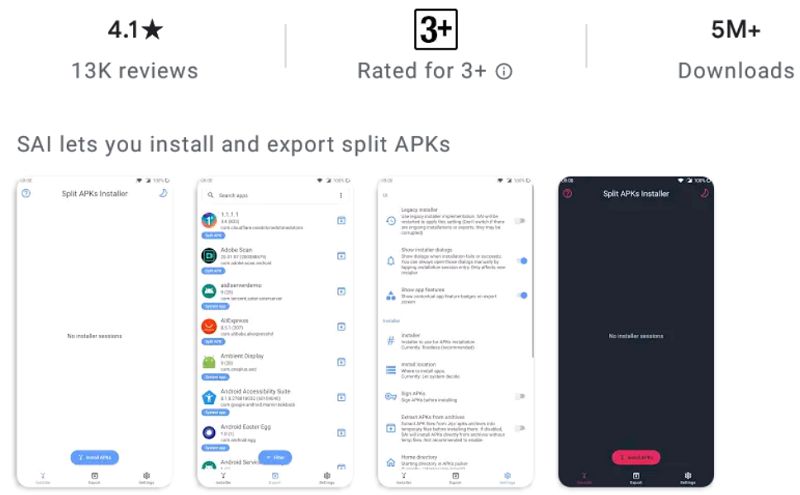
Key features of Split APKs Installer (SAI)
Split APKs Installer (SAI) brings many unique features to make it easy to install and share APKs files on Android. Join us to explore the outstanding features of this application now.
Easy to install any APKs file
Split APKs Installer (SAI) helps you to install APKs files simply and quickly. As we mentioned, you cannot install APKs format as easily as APK files. For example, when you download the file needed to install Switfkey for Android, it consists of 4 different APK files. Now you need Split APKs Installer (SAI) to install it. This app works extremely well to help you install any APKs easily with just a few simple steps. In case you don’t know how to install an APKs file with Split APKs Installer (SAI), the below guide will be helpful for you.
Instructions for installing APKs files using SAI (Split APKs Installer)
First, you need the APKs file of the app or game you want to install. Make sure it is stored on your device. There are some websites that share APKs files but when you finish downloading the file, it comes in a compressed format like *zip or *RAR. You can’t even unzip them. Don’t worry take it one step further. You need to open the file manager then rename the file from *RAR to *ZIP.
Installing an APK file is extremely easy. Just open the app, select the “Install APKs” button then browse to the APKs file. Then simply follow the on-screen steps to complete the installation.
Extract apps/games
Not only helps you install APKs, but SAI also allows you to extract APK files from installed apps on your device. To do this, please follow the instructions below:
Open the Backup tab. The first time you access this tab, it asks you to choose a folder to store the files you want to extract.
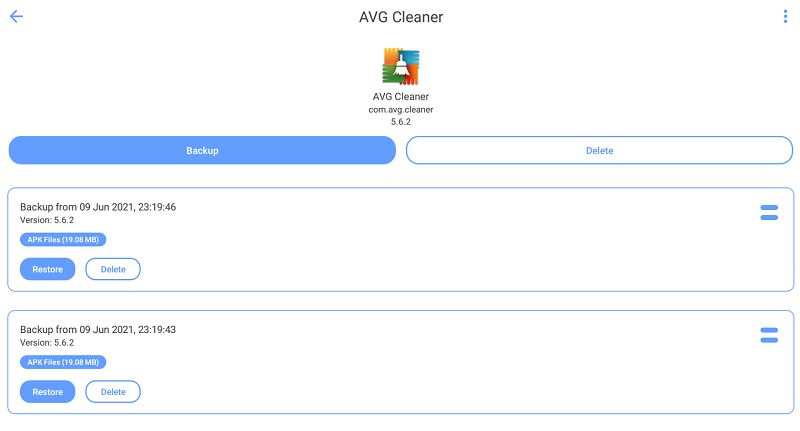
After selecting the folder to store the APKs file, you will see a list of all the apps installed in the device, including system apps. Click on an app that you want to extract then select “Backup”. Immediately, you have a backup file of the application stored in the directory you set up earlier. This APKs file contains all the data of the application at the time that you perform the extraction. Then if you want to get the app data at this point, just select Restore. You can make different backups for an application.

SAI (Split APKs Installer) has a built-in filter for you to filter apps by apps in your device by install date, update date, app type, and backup status. In case you want to find a specific app, just type its name into the search bar at the top of the screen.
Summary
If you are having difficulty installing APKs files, then Split APKs Installer (SAI) will definitely help you solve this problem right away. The app is currently available on the Play Store and has more than 10 million installs and lots of positive user reviews. Besides the original APK file of the app, we also provide you with a mod of this app. Please download it via the link below.
Download Split APKs Installer (SAI) MOD APK (Unlocked) 4.5
- We have tested all mods. Please read the installation instructions carefully for everything to work correctly.
- Flagging in AntiVirus Apps/VirusTotal because of Removal of Original App Protection. Just Chill & Enjoy, It’s not a Virus.
- Most apps don’t force updates. You can try an older mod if the latest one doesn’t work.




