

Simple Gallery Pro MOD APK (Paid) 6.28.1
| App Name | Simple Gallery Pro |
|---|---|
| Version | 6.28.1 |
| Publisher | Simple Mobile Tools |
| Size | 22M |
| Require | 5.0 and up |
| MOD Info | Paid |
| Get it on | Google Play |
Tired of the default photo manager on Android because it’s too sketchy and slow to touch? Let Simple Gallery Pro help you. Don’t forget to visit APKmazon to download the app’s latest mod to enjoy the Pro features for free.
Introducing Simple Gallery Pro
Android is an open operating system. Therefore, manufacturers are free to customize the default applications in their devices. The gallery is one of the default apps (system apps) required for any Android device. This is where you check, manage, organize, and do everything with your device’s photos and videos. Unfortunately, many manufacturers bring their default Galery away as a slow and outdated app. That’s why you need Simple Gallery Pro. This application can completely replace the default Galery on Android because it offers tons of useful and powerful features.
Simple Gallery Pro now has over 10 million users on Android. The app also received more than 200,000 positive reviews from users on the Play Store. With Simple Gallery Pro, you have in hand a powerful tool to help you manage and work with all images and videos available on the device. Join us to explore the outstanding features of this app now.
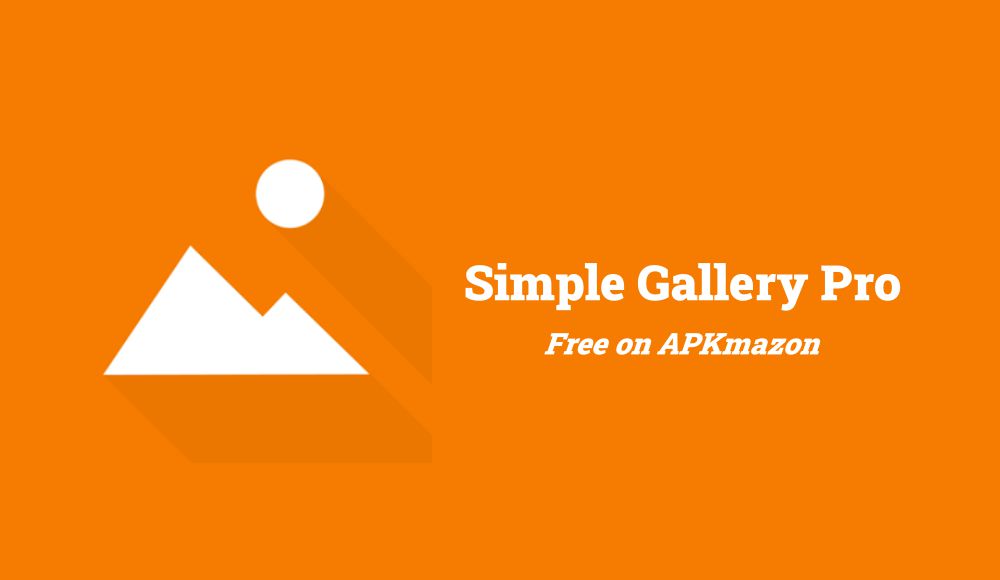
Organize and manage your photos, videos
On Android, multimedia files like images and videos can take up the majority of your device’s space. Therefore, you need to manage them effectively so that everything is always under your control. We talk a lot about confusing your device’s capacity or slowing down the device’s performance, which may come from your poor image management. There are a lot of image files on your device and take up space, but sometimes you don’t even know they exist. Simple Gallery Pro is here to help.
This application helps you to manage and organize your photos quickly and reasonably. By default, Simple Gallery Pro groups picture the way they were created. For example, pictures captured or edited by the Camera360 application are bundled in an album called Camera360. Similar to saved images from Messenger, photos captured from stock cameras, etc. This feature makes it easy to identify the origin of the photos on your device. Besides, there are other options for you to organize your photo stock. Simple Gallery Pro allows you to sort your photos by name, size, last modified, date taken, or random. It also provides a filter that allows you to filter multimedia files including photos, videos, GIFs, RAW Image, and SVGs. You just need to uncheck one to stop displaying a file type in Gallery.
Besides, Simple Gallery Pro brings “Smart Trash” feature. If you are an iOS user, you will find this to be one of the greatest things photo managers should have. When you delete a photo from Gallery, it’s not really deleted immediately. Image files are moved to the trash and stored here for 30 days. It means that in these 30 days, you can find and recover this image if you want. With Simple Gallery Pro, you don’t have to worry about deleting a photo by mistake.
Simple and easy to use
Simple Gallery Pro, as the name implies, is a simple and easy-to-use app. The application is light in size only about 20MB so it can work smoothly on most Android devices. Thanks to unique and useful features, you can completely replace the default photo manager on your device with this app.
At the main interface, Simple Gallery Pro displays all image files, videos, gifs that are available in your device. You will be surprised to see some pictures that you did not even know are on your phone. This application allows you to check information about the image such as name, size, resolution, date taken, when it was last modified and so on. If you want more in-depth options, hold to select the photo, then tap the 3-dot icon in the upper right corner. Here, you can view photo information, rename, hide, edit, add it to favorites, set it as the background image, move it to another folder …
Create Slideshow
The default media slide show on your device is too fiddly, lacking in features, and out of date? Let the Simple Gallery Pro help you. The application allows you to create a Slideshow with many useful features with simple usage. To get started, open Menu -> Slideshow. Here you need to set the options to launch. You can choose Interval time, allow to insert GIFs or Videos into the Slideshow … Then click OK to finish the Slideshow. This feature is useful when you want to project documents on a larger screen with a projector. You just need to create any folder in Galerry, then add images to created folder and turn on the Slideshow feature.
Basic Photo editor
Usually, the Galery App on Android does not have the ability to edit photos. Or they are often quite simple and lack options. Simple Gallery Pro has a built-in photo editor that makes editing your photos simple. You can apply photo filters and perform many adjustments on images such as resize, color, rotate, crop, scale, and many more. Of course, the photo editor on Simple Gallery Pro can’t compare to professional apps like PicsArt or VSCO. But it is enough for the basic editing needs of any user.
After you finish editing and saving the photo, Simple Gallery Pro creates a new copy of the image. So you still keep the original image file.
High security
Are there private pictures or videos on your device that you don’t want others to see? You can lock them in Simple Gallery Pro. Besides, the application also provides two other security options to protect your privacy. Detail:
- Applock: No one can open Gallery without entering a correct password or using a valid fingerprint.
- Protect Image: Password protection is required when deleting any image or video from Gallery.
Security options include fingerprint, PIN, and pattern. You need to generate a PIN or pattern for the first time to set up these security features. To enable or disable these options, visit Settings within the app.
APK MOD of Simple Gallery Pro
MOD features
The PRO version of Simple Gallery brings a number of advanced features that the free version doesn’t have. Detail:
- Create shortcuts for images
- Customize colors
- Change date and time format
- Always open videos on a separate screen with new horizontal gestures
- Show video durations
- Show image file types
- Manage visible bottom actions
- Clear cache
The app is currently available for $ 0.99 on the Play Store. However, at APKmazon, you can download and install it for free. Here are the MOD features:
PRO Unlock: All the premium features we listed above have been unlocked. So you can use them for free
Ultra Lite MOD features:
- Cleaned up resources;
- ARM only (7/64);
- Removed lines: “About the program”; “Apply colors to all Simple applications”;
- ranslation of new functions.
- language: English only
- refined resources
- deleting analytics
- removing debug information
- removing duplicate graphics
- supercompression
Summary
If you are looking for a powerful Gallery app to replace the outdated default, Simple Gallery Pro is a perfect choice. The application provides all the necessary tools for you to browse and manage the images, videos on your Android device. Download Simple Gallery Pro for free at APKmazon!
Download Simple Gallery Pro MOD APK (Paid) 6.28.1
- We have tested all mods. Please read the installation instructions carefully for everything to work correctly.
- Flagging in AntiVirus Apps/VirusTotal because of Removal of Original App Protection. Just Chill & Enjoy, It’s not a Virus.
- Most apps don’t force updates. You can try an older mod if the latest one doesn’t work.







