
Shimeji MOD APK (PRO Unlocked) 6.3
| App Name | Shimeji |
|---|---|
| Version | 6.3 |
| Publisher | Digital Cosmos |
| Size | 6M |
| Require | 4.1 and up |
| MOD Info | PRO Unlocked |
| Get it on | Google Play |
Do you feel bored when the smartphone screen is nothing new, only wallpapers and icons? Do not worry because the Shimeji PRO will make the smartphone screen much more interesting and cute.
About Shimeji
Shimeji is a live wallpaper application that provides you with animated cat images or characters from famous anime cartoons such as Naruto, Sasuke, Neko cat, Pikachu, etc. used as phone wallpaper. These wallpapers have a cute chibi style, and they can run and climb around the screen in a very mischievous way. Therefore, your phone screen will become much more vivid. Shimeji will make animations appear anytime on your screen, even when you open apps, play games, etc. Plus, it also brings over 100 easy-to-choose cartoon characters. It’s possible to customize these characters’ size as well as the speed of movement. After choosing any character, it will always appear on your phone screen.
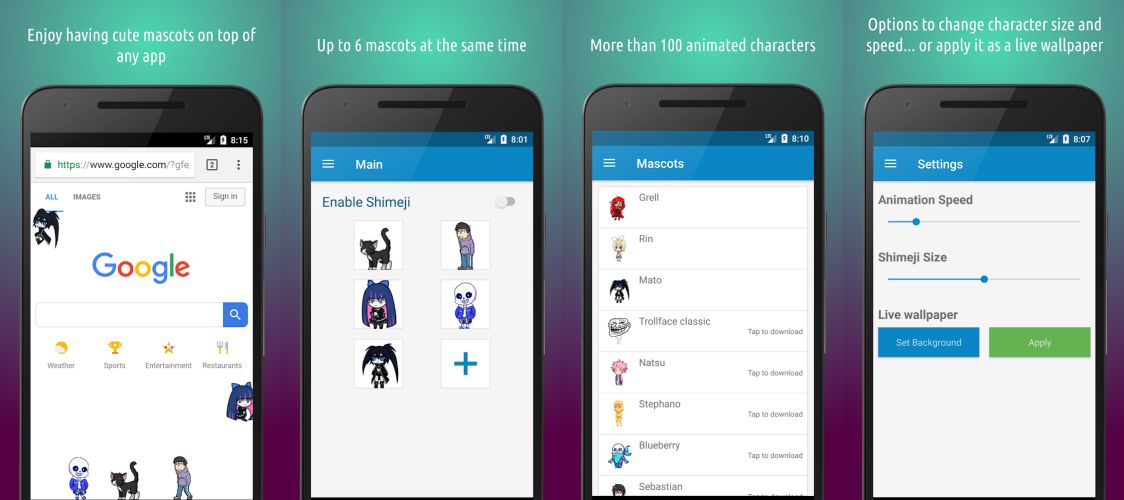
More than 100 characters to choose from
There are many characters to choose from, and there will be 3 characters including Miku, the cat Neko, Varus which many people love. Other characters in famous anime cartoons such as Naruto, Sasuke, Neko cat, Pikachu… are designed in a cute chibi style also appear. To choose other characters, you need to choose to download them. However, not all characters in Shimeji are free, you need to pay to own it. The more you scroll down, the more adorable chibi characters you see waiting for you to use.
Two squares for two characters
By default, the main screen of the application gives you 2 squares with a plus sign, which means that you are adding characters to these 2 boxes, then on the screen will appear 2 characters working together. When you choose a character to enter you have to wait for the download. If you want more than 2 characters you can upgrade to the Pro version. To enable it, you must first press the Enable switch. Next, select the plus icon below and select the anime character you want to add to the phone’s screen. Once selected, the character will be dropped at the same time and always appear on your phone’s screen with many actions.
Customize for speed and magnitude
Depending on the size of the screen, large or small, you will customize it for large or small character images, fast or slow animations. To make a selection on the “three tiles” icon in the Setting section, there are two drag bars for you to customize: Animation Speed: set your own animation speed. You can adjust the speed of the animation as fast or as slow as you like. However, it is best not to let your character move too fast as it easily confuses the eyes. Besides, Shimeji also allows you to customize the size of the character in the Shimeji Size section. It’s not difficult to adjust your favorite character from tiny to giant. Just control the size bar to transform the shape immediately. Note, when the character is too big it can hide some symbols that make it difficult to find.
Setting with other features
Besides changing speed and magnitude, the Settings section has several other features that you should experience. The first is Live Wallpaper. It allows you to choose any image in the library as animated wallpaper, but it does not work effectively. You can also choose how many minutes the character will disappear from the screen. The way to scale is to find the double-tap that hides the Shimeji entry and change it. Finally, the Show Notification section helps to turn on and off the notification.
Movement styles
Not only are there the usual animations, but the chibi characters that this app provides can also move. After choosing your favorite character, you will be redirected to the character’s gait selection. Normally, there will be three basic frames. They are traversing, walking, and climbing around the phone’s edge. You can only choose one of them. With each gait, your character will move differently and animate your desktop.
About Shimeji Pro
The free version sometimes annoys users with ads, but the Pro version does not. Besides, you will have access to all the cute chibi images without spending money to buy them. The character boxes will also open all 6 tiles. This means that you can have 6 characters appear on the screen at the same time. All of them can be moved. As long as you like, you can immediately choose a character from that character collection. You can also change the characters continuously to refresh your screen.
Conclusion
Shimeji is an application you should not ignore. It brings smooth operation, and fewer errors, as well as provides many choices of characters and animations. Download this app now and let it refresh your phone screen every day. Every day you will have a surprise and excitement every time you see the little chibi movement.
Download Shimeji MOD APK (PRO Unlocked) 6.3
- We have tested all mods. Please read the installation instructions carefully for everything to work correctly.
- Flagging in AntiVirus Apps/VirusTotal because of Removal of Original App Protection. Just Chill & Enjoy, It’s not a Virus.
- Most apps don’t force updates. You can try an older mod if the latest one doesn’t work.






