
One Shade: Custom Notification MOD APK (PRO Unlocked) 18.4.4.1
| App Name | One Shade: Custom Notification |
|---|---|
| Version | 18.4.4.1 |
| Publisher | ZipoApps |
| Size | 9.9M |
| Require | 5.0 and up |
| MOD Info | PRO Unlocked |
| Get it on | Google Play |
Besides the device’s main interface, the notification interface is also something that many users are interested in. Transform and customize the look of your device’s notifications with One Shade’s features now.
About One Shade
Despite receiving annual upgrades from the manufacturer, the notification system on Android phones has not satisfied all users. That’s why custom notification creation and phone personalization apps have been released, including One Shade. This app makes your device’s notification system more customizable and more modern. Also, it offers several add-ons that bring ease for working with the tools on your device. If you want to renew the look of your phone and control more features, this tool will satisfy you.
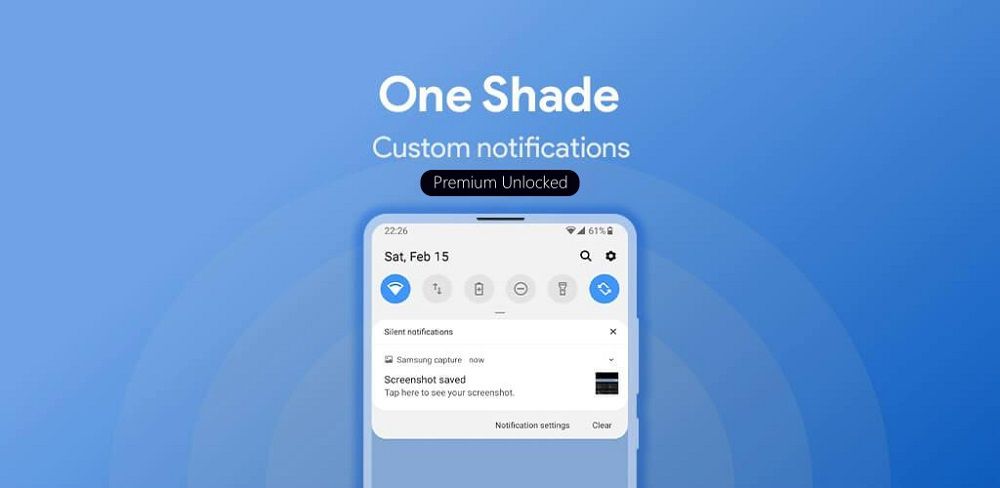
Customize the look of your notifications system
One Shade supports you to the fullest in notification customization and quick settings. Besides, it helps you change icons, reposition and change the appearance of the notification system quickly. Just allow it to set up some access to the system on the first boot, and you can start tweaking things right away.
Edge Trigger
When you select the Edge Trigger, you can:
- Enable/disable the option to drag the notification bar anywhere on the screen. You can customize the notification bar to appear on the right, left, or center of the screen.
- Set some customizations on the size, color, position of the notification system, and vibration mode.
Colors
After adjusting the notification bar icons and features, don’t forget to customize the color and background. You can change the opacity, transparency and choose a theme with your favorite color in the Colors menu.
Moreover, you can set the notifications according to light or dark mode in One Shade. Turn on the theme color grading this tool covers if you’d like these notifications to change automatically. In addition, you can change the text color of notifications to make them easier to see.
Layout
The Layout menu helps you make changes to the layout of the notification interface. Some of the settings you can make with this tool are as follows:
- The number of cells: With a default number of partitions of 6, you can adjust this range from 3 to 9.
- Adjust the layout: With the default layout of 3×4, you can customize the size from 2×3 to 9×9 according to your needs.
- Tile/icon size: If you have eye problems or want the icons to be more transparent, resize them. Drag the bar to make the icon big/ small.
- Icon Shape: This tool helps to change the default icon to various shapes. You can choose icons like circles, squares, gradients, stars, hearts, bells, medals, etc. Click on the Icons section and select the available icons to use.
- Group notifications: Organize groups of notifications by work, personal, or fun to manage them easily
- Set the maximum number of notifications: Set the maximum number of notifications if you receive too many annoying messages per day. One Shade helps to limit the number of unnecessary information.
- Clock position and size: Drag and drop the clock to any place on the notification interface. Also, resize it to make it easier to see the time.
- Some other features: show seconds for the clock, show power on/off button, show network traffic meter, etc.
Extras
In this menu, you can:
- Change your profile picture and place it in color frames
- Set custom wallpaper
- Change auto-expand notification mode
- Enable/disable full-screen mode
- Hide notification content and don’t let it appear on the lock screen
- Other features
Heads Up
You can set up advanced customizations for your device’s notification appearance in this menu. You can choose to read, ignore, or dismiss notifications you don’t like. Besides, One Shade allows you to set priority notifications and only receive information from the apps you want. Moreover, you can reply to a message or receive a call quickly as soon as it appears on the notification.
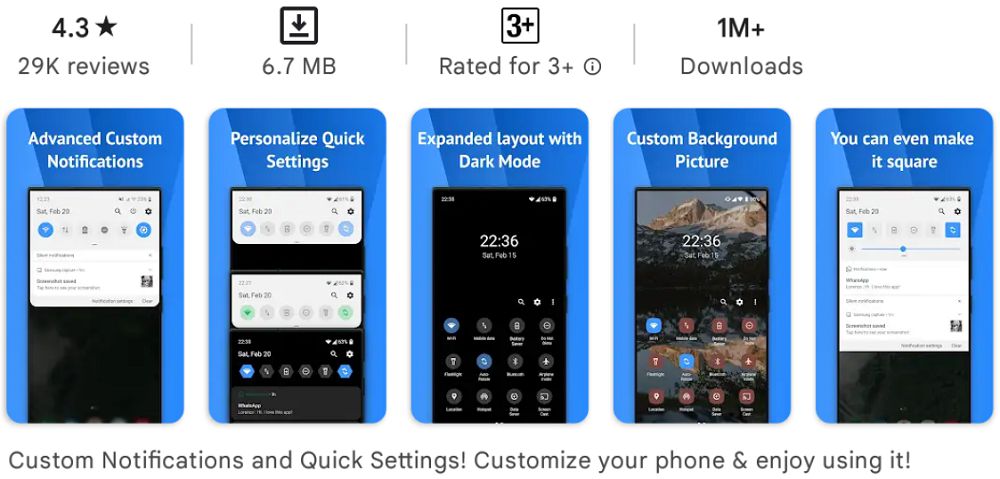
Advanced music with dynamic colors
How great would it be if the color of the notification bar on the device would change based on the currently playing album art? With each song played in the album you choose, the background color of the notification interface will automatically change. Besides, you can skip parts of the music on the progress bar of the notification. It’s useful for those who want to focus on the chorus instead of listening to the whole song. Now you can control how your music plays without opening the music player tools.
Intuitive and modern interface
One Shade’s interface is intuitive and user-friendly. All the features it offers are specifically divided into different categories. With five main items: Heads up, Edge Trigger, Colors, Layout, and Extras, you can customize the notification system easily. When you select any item, other settings will appear immediately. All you need to do is choose your favorite icons, tap to enable/disable features, select overview layouts, etc. Furthermore, you can preview the changes before applying them.
MOD APK of One Shade: Custom Notification
Premium One Shade
One Shade has many cool features to help you customize the notification bar on your Android smartphone. However, if you want the best user experience, you should pay to unlock the Premium version. Here is a comparison of the features of the standard and Premium versions:
| Features | Premium | Basic |
| Adjustable Tiles | x | x |
| Layout Configurations | x | x |
| Custom Backgrounds | x | – |
| Advanced Setting | x | – |
| Remove Ads | x | – |
MOD Info
You have a 30-day free trial. After the trial expires, you need to pay for the $9.99 annual plan to continue using this Premium version. In case the payment cannot be made, don’t worry, we bring you the latest mod of One Shade. The mod feature allows you to enjoy all the Premium features for free. Here is the mod information:
- Premium / Paid features unlocked;
- Disabled / Removed unwanted Permissions + Receivers + Providers + Services;
- Ads related activities and codes removed;
- Ads method invokes disabled;
- AOSP compatible (No Google);
- Optimized resources;
- Manifest and APK root path cleaned;
- Google Play Store install package check disabled; Google Play Services signature check verified and Google Play Billing disabled;
- Debug code removed;
- Languages: Full Multi Languages;
- CPUs: noarch
- Original package signature changed;
Conclusion
Don’t let the notification interface with basic colors make your device look less modern and fashionable. Change it up by downloading One Shade and applying the widgets it offers.
Download One Shade: Custom Notification MOD APK (PRO Unlocked) 18.4.4.1
- We have tested all mods. Please read the installation instructions carefully for everything to work correctly.
- Flagging in AntiVirus Apps/VirusTotal because of Removal of Original App Protection. Just Chill & Enjoy, It’s not a Virus.
- Most apps don’t force updates. You can try an older mod if the latest one doesn’t work.









