
Muviz – Navbar Music Visualizer MOD APK (PRO Unlocked) 5.0.9.0
| App Name | Muviz – Navbar Music Visualizer |
|---|---|
| Version | 5.0.9.0 |
| Publisher | Sparkine Labs |
| Size | 6.3M |
| Require | 5.0 and up |
| MOD Info | PRO Unlocked |
| Get it on | Google Play |
If you are too bored with the default music player on your device, you can change to Muviz PRO – an application with beautiful design and quality music. You will enjoy the world of music with a new unique interface.
Introducing Muviz – Navbar Music Visualizer
A special feature of the Muviz is not hidden in the device when playing music but it is displayed in a small part just below the navigation bar in the form of music waves. This application will rely on the playing music of the device. It creates waves that go up and down with each beat. That means you can both enjoy the music with your ears and see the movement of the music in the form of music waves. Besides, it also makes your interface more vivid, helping you feel no longer boring.
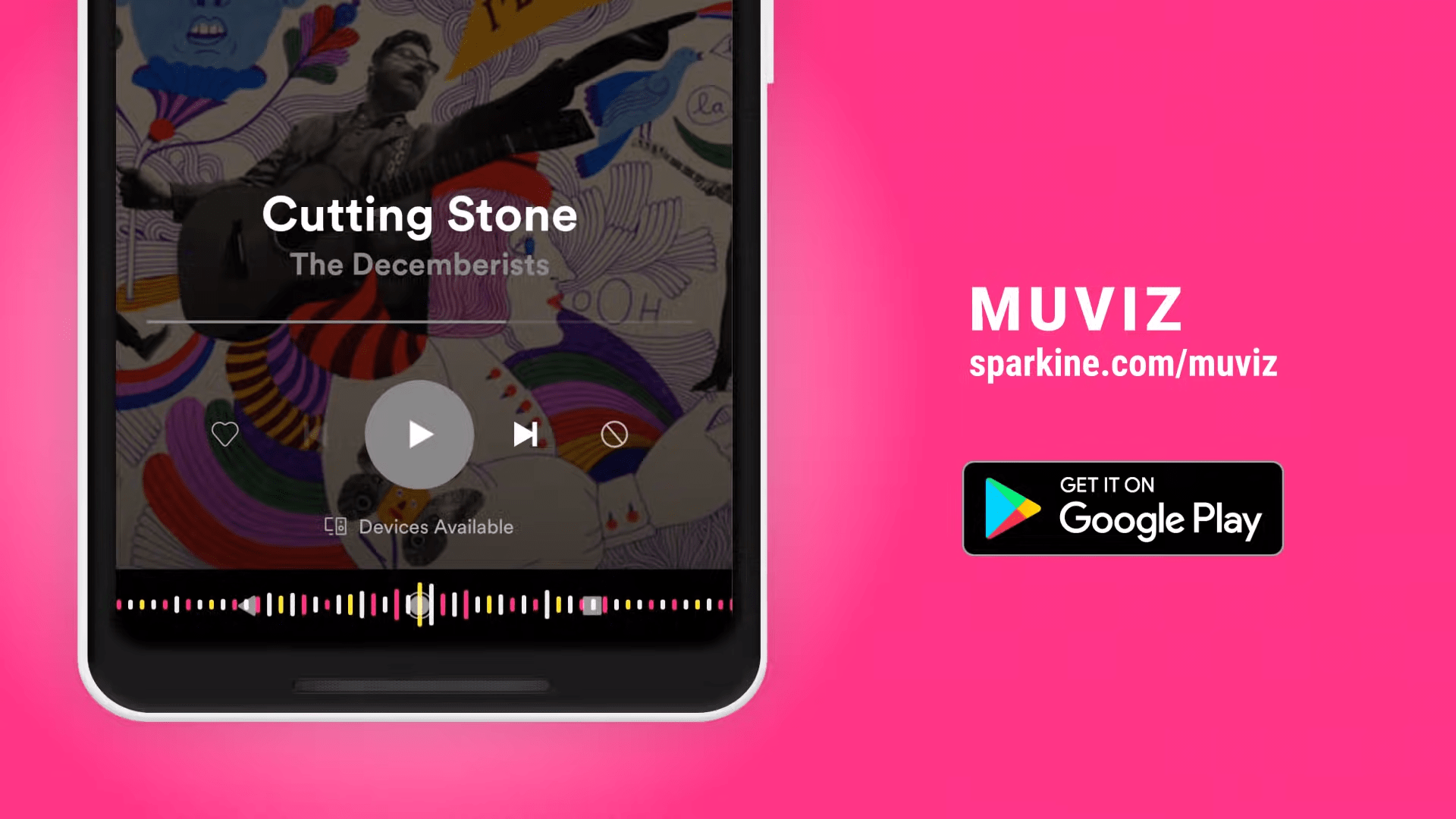
Display vibrating music waves on the edge of the screen
Muviz is not a playing music tool. It is a third-party application that interferes with other Music players. It will make Spotify, Google Music, Apple Music, become more unique. What makes it more unique is the vibrating music waves under the screen. Based on the sound frequencies, the sound waves will show the different shapes. Plus, depending on the modernity of your device, this music wave will have different tones. If you own a modern device, you will see the sharpe and more impressive music waves. These waves have rounded screen effects. It will move from small edge to edge.
For this tool to recognize the music playback applications, when accessing it, in the settings, you proceed to turn on the Music Visualizer setting. Click to turn on Music Visualizer so that it can recognize the music applications in the device. Then it will receive music sources from those apps to create music waves.
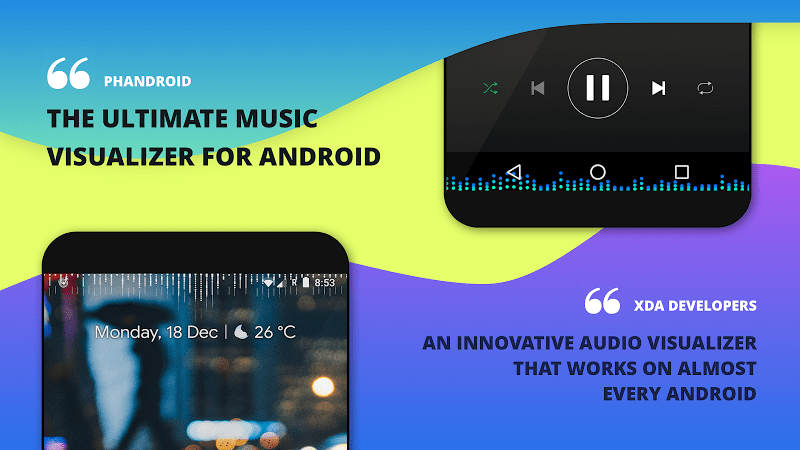
Adjust the music waves as you want
Depending on preferences, users can change the shape of music waves without being too complicated. After returning to the main screen, you will choose for yourself the desired type of music wave. Here, Muviz provides you with various options with different colors and shapes, you can choose the basic type of music wave, or choose the straight line that changes pitch. When you have selected a type of music wave, click “Set” to have the system activate the waveform you just selected.
Besides, you can also customize the selected music wave according to your preferences, such as changing the wave height, default color, stretch, transparency, and more. To do this, click on customize. In the customization section, it is divided into many categories for you to choose from easier. For example, change the shape of a wave column in the “Shapes” section. Change the default color of the music wave line in the “Color” section, it’s easy to change the width of the music wave line as you like.
Unique color scheme allows you to do what you want
Not only changing the elongation of the sound waves, but you also have access to the color set to change the display. Items that you can change color include album art and the cover art of the currently playing track. There is also no barrier to mixing these colors. You get an even more unique Music Wave if you combine more colors.
Besides, Muviz PRO also allows you to choose music sources for visual display. For example, the image album shown to you will become more eye-catching if you listen to funny music. If you listen to melodious and slow music, the album will change to a softer color.
Design collection
Furthermore, if you don’t like the existing patterns, you can save them and create new colors. There is a library for Storing the colors you have created for your album. With the Visualizer Designer suite, you can unleash your theme ideas and archive them for later use. Not only add these themes to the collection but you can add them to favorites and even edit them.
Video Displayer Display
Muviz does not only brings your phone screen to life with sound waves but also enhances your video experience. The enhancement here is showing the videos you are watching. That means you can watch your favorite videos while using other apps on the same screen.
APK Mod of Muviz – Navbar Music Visualizer
About PRO version
With the Pro version, you get access to a full spectrum of cymatics shapes and color collections. You can design sound waves in layers, up to 3 layers, changing the position of sound waves from top to bottom on the screen. It also provides users with many more beautiful images and other intelligent customization. Especially in the Pro version, the sound waves will move according to the music. This feature doesn’t exist in the normal version.
MOD features
- Pro / Paid features unlocked;
- Disabled / Removed unwanted Permissions + Receivers + Providers + Services;
- Optimized and zipaligned graphics and cleaned resources for fast load;
- Ads Permissions / Services / Providers removed from Android.manifest;
- Ads links removed and invokes methods nullified;
- Ads layouts visibility disabled;
- Google Play Store install package check disabled;
- Debug code removed;
- Remove default .source tags name of the corresponding java files;
- Analytics / Crashlytics / Firebase disabled;
- No active trackers or advertisements;
- Languages: Full Multi Languages;
- CPUs: universal architecture;
- Screen DPIs: 160dpi, 240dpi, 320dpi, 480dpi, 640dpi;
- Original package signature changed;
Conclusion
Don’t just listen to music, enjoy the ebb and flow of music with Muviz. Download the latest mod of this app right now then make your device come alive.
Download Muviz – Navbar Music Visualizer MOD APK (PRO Unlocked) 5.0.9.0
- We have tested all mods. Please read the installation instructions carefully for everything to work correctly.
- Flagging in AntiVirus Apps/VirusTotal because of Removal of Original App Protection. Just Chill & Enjoy, It’s not a Virus.
- Most apps don’t force updates. You can try an older mod if the latest one doesn’t work.







