
MacroDroid MOD APK (PRO Unlocked) 5.41.5
| App Name | MacroDroid |
|---|---|
| Version | 5.41.5 |
| Publisher | ArloSoft |
| Size | 25M |
| Require | 6.0 and up |
| MOD Info | PRO Unlocked |
| Get it on | Google Play |
Automated operations will help users save time and be more convenient while using devices. MacroDroid is a tool to help set up automatic actions while increasing your device’s operational stability.
About MacroDroid
MacroDroid by ArloSoft is a task automation and configuration application that provides high stability and a simple user interface. It allows you to automate actions on other applications with a streamlined, step-by-step process. The cool thing is that you can add these automatic actions instead of using the default actions. Besides, it contains no ads that interrupt your setup.
Although compared to Tasker, it doesn’t have many impressive features, but it is the perfect tool for setting up automation for non-Android proficient. Currently, ArloSoft is releasing this tool in a free version. This version provides only five macros with certain constraints. To use more macros with unbound actions and other utilities, let consider upgrading to the Pro version. You can upgrade the Pro version directly in the application to use advanced macros immediately.

What can it do?
MacroDroid allows you to set the trigger time of a specific action on your Android device. The scope of the actions depends on the constraints you set. The more constraints you set up, the more granular the processes will be.
For example, I use MacroDroid to set up an action that activates the device’s front camera and takes a selfie when the password is entered incorrectly. The photo just taken is then automatically uploaded to a cloud service that I specify. It is an effective way to locate and picture when someone steals your phone. Constraints can be set to eliminate exceptions. For example, the action is only triggered when the password is entered incorrectly 3 times in a row.
The great thing is that MacroDroid has hundreds of trigger and action templates available for you to apply on a specific application. It is a great tool to help you optimize the user experience and enhance the performance of your device.
Customize macros with multiple options
The MacroDroid homepage is designed to be minimalistic and convenient for any level of user. You can immediately select “Add macro” and add the appropriate automatic actions. Three main components make up a macro including:
- Triggers: You need to add triggers to operate the macros. You can choose from over 65 triggers such as date/time, SMS, location, volume or battery level, etc.
- Actions: You can add a variety of actions to your macros. This tool offers more than 100 things you can do. For example: send an email, share your location, Turn on/off the power button indicating the time, etc.
- Constraints: If you want to restrict the operation of macros, add constraints. You can choose from over 50 constraints for your macro.
After choosing actions for a macro, rename, save and apply it to your device. In case you want to make changes, edit them on the home page. This tool allows you to add or remove features and configure the created macros easily.
Macro Templates
If you want to add automatic settings quickly, take a look at templates. It provides a long list of preset macros. Just select any macro; it will immediately apply the available settings to your device. Also, it allows you to edit these utilities. You can replace one of these three triggers to suit each user. Some local macro templates that MacroDroid provides are:
- Request location: Respond to a specific incoming SMS request by sending the current location to the sender via SMS
- Speakerphone enables: Enable the speakerphone whenever a call is active.
- Fully charged notification: Plays a sound when the device reaches the fully charged state.
- Low battery warning: Says Low Battery when the battery is low.
- Shake to upload a photo: Upload the last photo taken by giving the device a quick shake from the camera app.
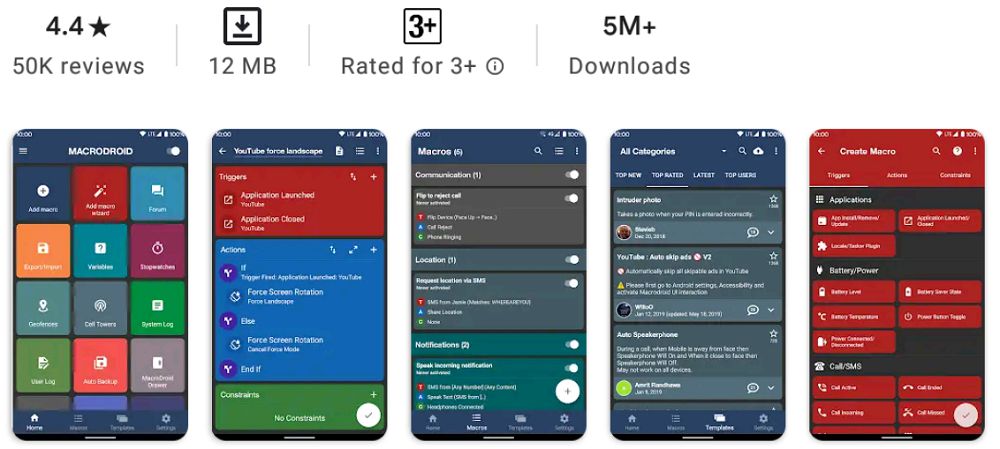
Share to the community and find the best macro templates
No macro is useless. If you feel your macros will help many others, let upload them to the template store. It is how you share your work with the community. This community also helps answer your questions during use. You can create an account and post questions. Other users will find solutions with you. Also, when you’re interested in any macro template, feel free to help put the best templates on top. Macro templates with high likes will be in the top-rated category.
Manage created macros with folder and description
Where will the macros you created go after you save them? They will be kept in the “All macros” folder. You can customize these categories to find them when you need them quickly. Let’s create a new category and give them a name. These categories will have their color code so you can identify them quickly. It would help if you spent time dividing macros and organizing them into categories. Besides, don’t forget to add descriptions to make them easier to find. MacroDroid’s search function is quite effective. It allows you to enter search keywords and quickly access the macros you want to see.
Notification options
The macro will run as a service in the background. Don’t worry because it won’t reduce your device’s performance. Notifications will display in the device’s status bar as default. You can hide these notifications, but it’s not a good option. Instead of hiding it, try to take advantage of them by customizing the behaviors. MacroDroid provides different options for you to customize the appearance of macros. Detail:
- Notification Priority: You can set the priority of ongoing MacroDroid notifications. There are levels including: Maximum, high, default, low, minimum.
- Notification Bar Icon: By default when MacoDroid is running, there is a small icon that is always visible on the device’s status bar (it’s usually next to the Battery icon). Change the MacoDroid icon constantly displayed in the status bar. There are hundreds of icons available that you can choose from.
- Show Last Run Macros: Show last run macros in persistent notifications.
- Force hide icons: When you enable this option, it can cause problems in some cases. Make sure this option is always disabled.
Simple and colorful interface
Complex statements of actions can confuse you. However, MacroDroid’s interface will make you forget about this problem. All functions have their color, allowing you to select and create the macros you want quickly. Each macro also has its distinct color with simple tones. It will avoid the situation where you combine duplicate statements.
Besides, the custom interface of macros is also optimized. It helps you quickly edit the content you need to perfect your macros. Furthermore, you can leverage basic control flows to make macros more efficient. Even if you are not good at Android setup, you can quickly create automated macros for your device with these utilities.
MOD APK of MacroDroid
About MacroDroid PRO
If you want to unleash the full power of MacroDroid, pay to upgrade to the PRO version. It has no recurring payments, you only need to pay once to unlock all the advanced features in the app. Here are the benefits when you unlock the PRO version:
- Create Unlimited Macros: Now you can unleash the full power of MacroDroid and create unlimited macros.
- No Ads: All ads have been removed permanently.
- Cloud backup: When you create new macros, they are automatically backed up on the cloud service. You can then synchronize these data when using MacroDroid on new devices.
- Join the community: Share your useful macros with the community.
MOD info
- Pro / Paid features unlocked;
- Disabled / Removed unwanted Permissions + Receivers + Providers + Services;
- Optimized and zipaligned graphics and cleaned resources for fast load;
- Ads Permissions / Services / Providers removed from Android.manifest;
- Ads links removed and invokes methods nullified;
- Ads layouts visibility disabled;
- Google Maps Location works;
- Google Play Store install package check disabled;
- Debug code removed;
- Remove default .source tags name of the corresponding java files;
- AOSP compatible mode;
- Analytics / Crashlytics / Firebase disabled;
- No active trackers or advertisements;
- Languages: Full Multi Languages;
- CPUs: armeabi-v7a, arm64-v8a, x86, x86_64;
- Screen DPIs: 120dpi, 160dpi, 240dpi, 320dpi, 480dpi, 640dpi;
- Original package signature changed;
Conclusion
With MacroDroid, even if you don’t have much experience in Android setup, you can still make your phone smart and automatic. Download this tool now to create macros and make operations on other applications intuitive and easy to use.
Download MacroDroid MOD APK (PRO Unlocked) 5.41.5
- We have tested all mods. Please read the installation instructions carefully for everything to work correctly.
- Flagging in AntiVirus Apps/VirusTotal because of Removal of Original App Protection. Just Chill & Enjoy, It’s not a Virus.
- Most apps don’t force updates. You can try an older mod if the latest one doesn’t work.




