
FotoPlay MOD APK (PRO Unlocked) 6.1.1.3
| App Name | FotoPlay |
|---|---|
| Version | 6.1.1.3 |
| Publisher | FotoPlay Video Maker |
| Size | 49M |
| Require | 7.0 and up |
| MOD Info | PRO Unlocked |
| Get it on | Google Play |
Don’t tell a story with a series of simple images; change it into a video with interesting effects. In particular, let use FotoPlay PRO, a video creation and editing application for professionals and amateurs, to make your videos trendy.
About FotoPlay PRO
With the development of Tiktok, short videos have become a trend, and everyone wants to own a million-view video. Currently, you can quickly find hundreds of video creation and editing apps on CH Play. However, not all tools help you create quality and impressive videos. Coming from Fotoplay Video Maker, FotoPlay has been released to simplify the creation and editing of videos. This application supports users in creating and editing videos most simply. In a few simple steps, you can create an impressive video. It helps you become professional editors whether you have previous editing experience or not. Also, it provides a particular creative space where you can enjoy and create videos with personal style.

Create your photo slideshow
With captured images, turn it into a compelling story told with video. FotoPlay supports you to create photo slideshows quickly in one operation. It will stitch your uploaded photos and videos together. You can arrange the images’ order before clicking the create button. Then you can add and customize the cover photo easily. Significantly, this photo slideshow maker has no watermark. You don’t need to worry about this tool’s logo appearing in your video.
Make stylish videos in a few taps
FotoPlay helps users create personalized videos in a few simple steps.
- Step 1: Open this tool and choose to upload an image or video from your device.
- Step 2: After successfully downloading the image, you can edit the elements in the video to create an editing interface. There are tons of basic and advanced tools you can use to make your videos appealing. You can crop, change the video aspect ratio (like 1:1, 4:5, 16:9), adjust the time to your liking, adjust the video’s speed or image orientation, etc.
- Step 3: Use special effects, cool stickers, and add music to make the video more lively and attractive.
- Step 4: Save high-quality videos or share them directly to social networks like YouTube, Facebook, WhatsApp, TikTok, Instagram, Twitter, etc.
Eye-catching and attractive FX effects
The eye-catching effects that FotoPlay provides are the point of attracting users. It is diverse and divided into different categories to apply to your videos easily. Some effect categories that you can use are Popular, Light, Motion, Weather, etc. Each type will provide many different templates for you to choose from. It is the effect of light trails, glowing hearts, shooting stars, butterflies, etc. They come in different colors, shapes, and sizes. Therefore, depending on creating the video, you can choose the appropriate effect.
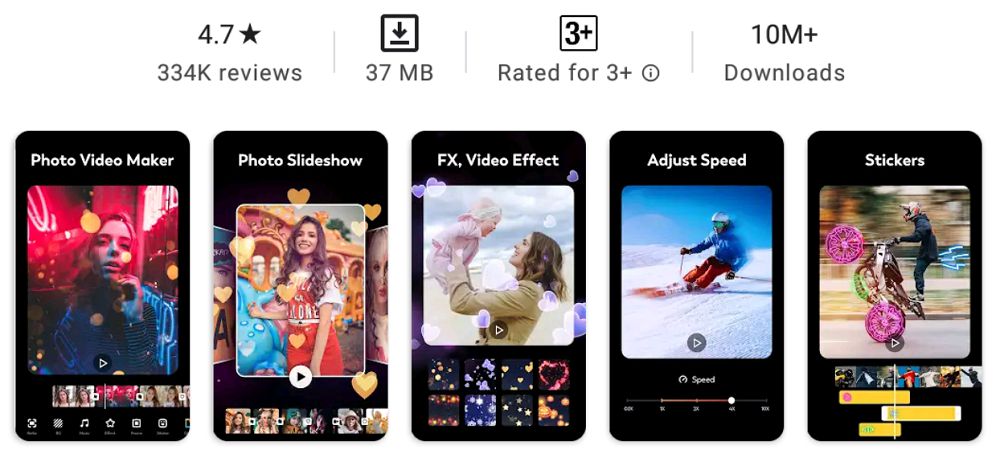
Add multi-genre music to your videos
Let the music be the catalyst to get more people to watch your videos. After adjusting the elements in the video, choose a favorite track from FotoPlay’s music store. It provides you with the most popular tracks from various genres. You will find Rock, Love, Country, Beat, EDM, and more. This music store is also constantly updated, so you always keep up with music trends. In addition, once you have selected your favorite music, you can choose the most impressive chorus or part to insert into your video. This feature helps you to create videos with quality and catchy music.
FotoPlay also allows you to add local music to your videos. Very simply, select Music on the toolbar then open the Local music tab. The application will display all the audio files currently on your device. Browse to the audio file you want to add then click the “plus icon” next to it. Wait a bit then the song has been added to the Timelines. The good news here! you can add unlimited audio files to your video.
To edit the audio files you have selected, tap edit. The application has several options to edit this audio file, including sliding to select specific pieces of music, changing the volume, applying fade-in, fade-out effects.
Extract audio or record your voice
Not only helps you add your favorite music, FotoPlay integrates a recording function to help you add your voice easily. You can select segments in the video and voice them. The recording quality is quite good, making your voice clear and attractive. Besides, the function to extract audio from existing videos has also been added to this tool. This tool will automatically separate audio from your favorite tracks with this function. Select the song you want, upload it, and tap the extract audio icon. Note, these features are only for the Pro version. Therefore, you need to upgrade your account to enjoy them.
Add and edit the text to your videos
Besides audio, the text is the factor that contributes to making your video’s message closer to viewers. FotoPlay allows you to add text to videos, making it easy to insert the content you want. Moreover, you can customize the size, color, or font of these texts on the fly.
Colorful stickers
The emojis available in this editing tool will make your videos more enjoyable than ever. It offers a wide range of emojis of different colors and styles. You will find basic icons and new styled icons. Also, it allows you to adjust these icons’ time. You can set the start and end times of the icons by dragging the bar. This feature makes your videos more attractive and impressive.
MOD APK of FotoPlay
PRO FotoPlay
Similar to many other video editors on the Play Store, FotoPlay is a freemium app. Users can download, install and use it for free. However, there are some advanced features that have been limited. If you do not have high requirements for the video editing features on the application, you can ignore them. In case you want the best and unlimited usage experience, you need to pay to upgrade to the PRO version of FotoPlay. Here are the benefits for PRO members:
- No ads and watermark
- Use all PRO Exclusive materials including stickers, fonts, filters, background.
- Unlock Music Extract and many other premium features
This app does not run on Android emulators, including Bluestack, NOX.
MOD Info
- Pro Features Unlocked
- CPUs: armeabi-v7a, arm64-v8a, mips, mips64
- Multi Languages
- AOSP Compatible (No Google)
- Debug Info Removed
How to install FotoPlay PRO
- Download the APK file we provided then save it to your device.
- Use File Manager to browse to the file you downloaded, open it to start the installation.
- Open the app, check the activated Premium status.
Note: There are some PRO features that don’t work in this mod.
Conclusion
With FotoPlay, becoming a professional editor and creating trendy short videos is no longer complicated. Download this app now to start creating and editing videos in your style.
Download FotoPlay MOD APK (PRO Unlocked) 6.1.1.3
- We have tested all mods. Please read the installation instructions carefully for everything to work correctly.
- Flagging in AntiVirus Apps/VirusTotal because of Removal of Original App Protection. Just Chill & Enjoy, It’s not a Virus.
- Most apps don’t force updates. You can try an older mod if the latest one doesn’t work.






