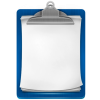CamScanner - Scanner to scan PDF MOD APK (Premium Unlocked) 6.59.0.2402020000
| App Name | CamScanner - Scanner to scan PDF |
|---|---|
| Version | 6.59.0.2402020000 |
| Publisher | INTSIG Information Co. |
| Size | 86M |
| Require | 4.1 and up |
| MOD Info | Premium Unlocked |
| Get it on | Google Play |
- Premium Unlocked
- Crop Option won’t work
- Debug info Removed
- CPU arch: Armeabi
- Use Vpn for Online Features if CamScanner is not available in Your Country
CamScanner is the best scanner app that will turn your Android smartphone into a PDF scanner. Convert images to pdf with a simple tap. Download CamScanner MOD premium for free on APKmazon.com!
Story
When we mention mobile apps, entertaining ideas pop up but not so many things helpful for work. Recently, app developers have brought more and more office tools into mobile phone app stores, and one of the successful scenarios is CamScanner.
A tool to make documents digitized is standard in every office. It proposes professional finish over our jobs and preparations before going around in document form to anyone. Hence, having a mobile tool will mean such a huge thing that could boost your performance. Here is how it is!
About CamScanner App
CamScanner is one of the leading apps for documenting provided by INTSIG. Among so many options that can help us turn an image into pdf, this one is one of the friendliest, most straightforward, and most helpful.
Speaking of document conversion only, there was a time when we only do this on a computer and scanner with a specific complicated procedure. The point is that we couldn’t do it out of the office. As a result, when CamScanner brought this privilege, it’s like a boost to office work.
We have anything scanned to pdf now considering documents. Hence, apps like this will be so much helpful. Besides, this app provides a free subscription so that anyone can take advantage of it. Besides, CamScanner offers professional tools for more specific office jobs with a Premium subscription.
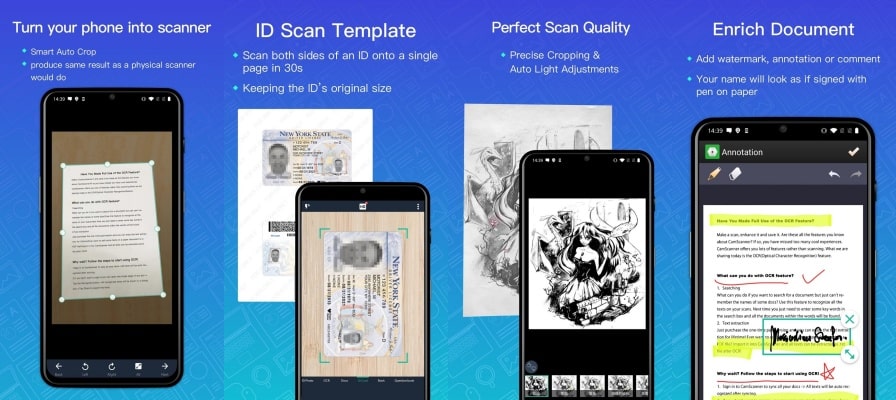
Special Features in CamScanner
As one of the leading apps for the document, CamScanner is not only for converting but more helps. Here is a brief about its unique features. For sure, we know you need some of those as long as you’re working office jobs.
Handy digitalization
It’s the portable pdf scanner that you’ve dreamed about. There is no need for a bulky scanner when you are okay with a personal tool like this.
All you need is a smartphone with a good camera and a stable hand to keep the lens finished scanning high-resolution and edging. Your documents, images, invoices, or notes could quickly turn into a pdf file and stay on your devices. After the scanning finish, feel free to name the files as you want.
You can have the app scan for your multiple pages to manage the documents much better. As you can see, what the regular scanner can do all appear here, so why invest in one? Why can you have it free and such compactly?
Easy text extract
The standard scanner cannot extract text for you, but this app can. It’s not like that all pdf content could be converted into doc format, but only .doc originated.
Before the appearance of such document apps, the ultimate way to extract text is converting the pdf files to .doc using google tools. Having the content in images sounds impossible if you don’t spend time typing yourself.
In Premium Camscanner, you can obtain that powerful tool. It makes use of the OCR technique to find the text content in images and other files. As a result, you can have the text content in the format available for copy, share and paste.
This app has prevailed over other tools to be one of the professional choices by this unique feature. And when you pay for it, a considerable amount of your work will indeed become more comfortable.
Instant print installation and fax
We don’t scan the document for fun which is for sure. All documents through CamScanner will stay on your devices as personal files. And they are there to share with other people.
When you want, you can have them shared like any other media files on the devices, such as posting on Facebook, attaching on emails, or sharing by links.
This function is to help you with working with mobility. There is no need for a workstation with you anywhere when you can send and receive files by mobile phones, as long as you have got the Internet.
Document editing
If you are an expert with PDF readers, you must know about editing tools. You don’t need such readers anymore when you want to edit or highlight content in the file.
Usually, pdf readers are heavy files that could slow down cell phones or cause malfunction. However, CamScanner is from trusted resources – Google Play and App Store, so no threats found. It’s just 62M to install, much less than having Facebook.
Having CamScanner could help you do basic editing and marks on the documents. Moreover, it’s portable so that you can perform anywhere, on the subway or during a café break. By only able to optimize your schedule, it has been a great option to boost productivity.
Splash search in documents
It is easy to search with CamScanner. First, it has you organize very well on the platform. You will have some tags that are to stick in different documents. When you do so as a habit, then you will have a digital cabinet with categories. With tags, you can make groups, arrange and search effortlessly.
If you don’t have tags or remember it yet? It’s still possible to find the wanted documents. Since the app equips OCR technique, you can have the content detected without opening the files.
When you have tons of documents to search, this tool by CamScanner will save you a lot of time opening and loading different documents. Next to it, it could be beneficial when you want to gather related documents.
High security
Considering that the app is personal, it’s already more secure than sharing devices. But you can gain more security if you want.
You can set a passcode for the file or the link so that only people with the key could view or download it. It’s way more convenient and safer than having them synced on Google or Drive.
Handy sync
When using the app, you might need to register an account to help you manage the files better in the future. When you have the account, your files and history are on the Cloud with concreted recordings.
As a result, users can access backup files easily when they change the devices. Or, when you work on different platforms such as tablets or laptops, files on mobile phones could be visible at any time.
Online storages supported
Many people have had a habit of storing on an online basis. Google Drive is the popular spot for office workers and, so far, a reliable warehouse. Besides, we also have Dropbox, Evernote, or Box.com as cloud services. Will CamScanner help you to continue with your familiar platform?
The answer is yes. You can have your files synchronized into your favorite cloud storage. That means you don’t have to change your habit when using this app, but enhance your experience with faster án smarter services.
About Premium Subscription
If you don’t need professional documenting tools like OCR or e-signature, the free subscription will be good to go. However, to stay professional with your paperwork, we recommend the Premium CamScanner subscription, where you can have so much more privileges.
Here are some advantages when you pay for your service with CamScanner:
- OCR as mentioned above. It can get the text out of images and save the data in different text formats such as TXT. DOC, or.XLXS)
- Download and process multiple PDF files from the website simultaneously, which save you tons of time
- Link creation which you can use to download and view files to other people
- More collaborators. You can have group work on a document by sharing it with other collaborators. The maximum number is 40.
- More 10GB for cloud space
- Smart ID mode scan
- Experiences with no ads or watermarks. This removal will make your work look professional and time-saving.
- Files merging
- E-signature. Make your document professional and outstanding with your signature, even on faxes or printed docs.
- Book mode scan, which allows multiple-page scanning.
The subscription is for sure more affordable than buying a scanner. So why not when you have to pay less and get more?
At the moment, you can pay either monthly or annually, depending on how long you want to commit to the app. It’s cheaper when you buy the year package since you can save 2-month free. When you sign in for the annual subscription, three days for a free trial are on the line.
Evaluation
As features mentioned, CamScanner has proved itself a helpful documenting app. Let’s take a quick look at its pros and cons:
Pros
- Available free subscription that works very well for basic office jobs
- Multiple uses besides scanning
- Advanced technology
- Compatible with even low-end Android phone
- Space-efficient since files can be synced on Cloud
- Flexible and fast
- Compact and useful for most people
- Security and thoughtful design
Cons
- Watermarks
- Limited uploading days on an online basis for a free subscription

Alternatives
CamScanner is not the only option for documenting. There are other great apps with more concentrated areas considering your needs.
Adobe Acrobat Reader
When files you work on surround pdf most of the time, then the Adobe Acrobat Reader will be just right. On this platform, you can have your pdf opened, shared, edited, and marked. Since the app support group works, you can share and edit with more people when necessary.
Unlike versatile CamScanner, this app serves a narrower segment on the document but the most significant shares. You will find it close to a PDF reader on the laptop but in a compact size.
Adobe Scan
Compared with the above, Adobe Scan can be considered more helpful. Like CamScanner, you can have the paper scanned and shared. Besides, you can do some retouches like removing written content, info identification, and easier search.
Adobe Scan will not be as good as the above considering tools for PDF. However, it covers large documenting jobs.

APK MOD of CamScanner (Premium Unlocked)
Even paperwork now is getting harsh. You must be quick and productive no matter where you work. As a result, apps like CamScanner with premium features are necessary to boost your performance the best.
We recommend you to have a Premium subscription, but apparently, we cannot say anything about your budget and how to use it. We have here the best way to access the paid tools in CamScanner.
CamScanner MOD is a fixed version that contains excellent tools but offers all for free. The only change is that you cannot have it installed from Google Play or App Store but on Google.
This version will ensure all your needs from the paid subscription with the same level of awe. Here is how to get it.
Step 1: get the files from Google. You can find the link to download in APKmazon. Unlike other MOD versions, you need both CamScanner MOD and license files to finish the installation.
Step 2: After downloading, you install them as they live guide in the app. Remember to allow installation from an Unknown source if it’s your first-time using MOD files.
Step 3: When the installation completes, you must open either of those files to get a text; it’s to unlock all features easily.
After doing all of these steps, you’re good to enjoy the app. MOD files are the same as apps on Google Play; there will be updates. However, it’s up to you to discharge and get the latest file.
Conclusions
CamScanner will be your right-hand supporter in paperwork. It makes documenting possible anytime you want and significantly in a short time.
Having such a compact application, you are saving a fortune to buy scanners or online subscriptions for documenting tools. It’s the combination of both machines and software that used to be exclusive for offices but not now. We’re sure that investment here will be much more affordable than buying anything as you did in the past. In return, you have a more compact tool that offers more significant help than a single platform.
When it’s still trial days and free subscriptions, it’s your chance to test and enjoy the service for free. So, why not waste your time considering?
Download CamScanner - Scanner to scan PDF MOD APK (Premium Unlocked) 6.59.0.2402020000
- We have tested all mods. Please read the installation instructions carefully for everything to work correctly.
- Flagging in AntiVirus Apps/VirusTotal because of Removal of Original App Protection. Just Chill & Enjoy, It’s not a Virus.
- Most apps don’t force updates. You can try an older mod if the latest one doesn’t work.