
Benime MOD APK (PRO Unlocked) 7.0.8
| App Name | Benime |
|---|---|
| Version | 7.0.8 |
| Publisher | Benzveen |
| Size | 96M |
| Require | 7.0 and up |
| MOD Info | PRO Unlocked |
| Get it on | Google Play |
Creating a short video is not a complicated process and requires many skills if you use Benime. This practical application will be a great assistant to help you create trendy short clips and animations.
About Benime -Whiteboard Video Maker
Have you ever been surprised and admired the tutorials videos or animations that appear on Youtube or Tik Tok? Have you ever wished to create a similar video without spending money on high-end designer equipment? If yes, Benime will be the application you need to install to make your wishes come true. It allows you to quickly create short clips or animated clips with its tools. Also, it’s free and will enable you to use resources in its library for your videos.
Benime is developed and published by Benzveen Studio. The app is currently available and free on the Play Store. If you are looking for a tool to quickly create animation and marketing videos within a few minutes, this is definitely a good choice. The app requires that your device is running Android OS 7.0 or later, with 2GB of ram and 120MB of free memory. Take a look at what cool feature you can try in this video maker.

Create and choose a size for your new project
Start by creating a new project; you can name and choose the canvas size for your video. For example, if you want to post a video of making a greeting card on Youtube, choose the canvas size as Youtube (1080p). Then, click create a movie to start adding elements to your video. An interface with the necessary editing tools will appear, including:
- Text: enter the content you want and edit them
- Sticker: apply adorable stickers from this tool’s library
- BG: Add a background that matches the style of your video
- Hand: Use hand patterns to accentuate the text you’ve entered
- Music Track: Add music from the device to make your video or more
- Voice Over: Record or insert any voice to illustrate your video content.
Customize whiteboard animation
When you add an element, you can edit them with different effects. For example, when you insert a line of text in Benime, you can change the text’s color, alignment, font, and size. Next, let’s adjust the way this text appears. This tool allows you to change the time indicators of Delay, Duration, and Pause. You need to drag these bars to change them easily. Depending on the metric you set, the elements of your video will have different appearances. Furthermore, you can add a new page to add the content you want. It has no page limit, so you can create whatever you want.
Make your videos enjoyable with Clip Art
Don’t forget to add clip arts available in Benime’s library to make your videos more engaging. You can choose to add:
- Images: upload any image from your photo library and easily add them to your video.
- SVG: add vector images or still images from your local storage to make your videos more engaging
- Animation: this tool provides you with lots of funny animations to insert into your videos. They come in various themes, colors, and shapes, making your videos unique in their way.
- GIPHY: If you don’t have many ideas for funny videos, use available GIFs. You can search for them by keyword or choose from the available suggestions.
- Unsplash: This is a valuable source of stock photography with various themes. This tool automatically links to the website that provides the image so you can find high-quality images and use them right away.
With a wide selection of clip art, your videos will become more engaging. In particular, you can move these clip arts and place them anywhere in the video.
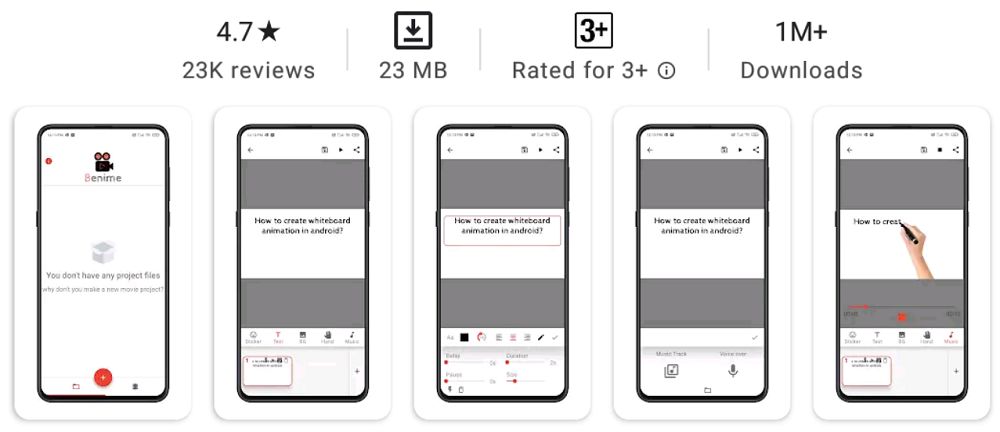
Templates
In case you have no ideas for your promotional video, Benime is here to help. It offers more than 100 different templates on a variety of themes. All you need is to choose the right one, then download them. You can now edit the template. Most of the elements are already added and you just need to tweak them a bit to match your branding.
There are no constraints in the templates that Benime provides. You can add new elements or remove existing ones to create a custom product.
Add custom music and voice-over
Music and Voice are two essential elements to make your video stand out from other videos. Benime allows you to add music from local storage or add voice-over to your videos. To add music, tap the music icon and select the sound you like. Because it will extract audio from your local storage, you need to download your favorite songs before uploading them to your video.
Moreover, let click on the microphone icon for voice-over to record immediately. This feature is handy for those who love making video tutorials or reviews. Its sound quality is quite good. In particular, you can adjust these voice segments’ start and end times.
Try a new feature: text to speech
If you don’t want to waste time recording your content, use text to speech. It is a newly updated feature to help you create faster and more impressive videos. You need to click on the icon of this feature and enter the text you want it to read out loud. Then, choose any voice that you feel is appropriate. Although the number of voices in Benime is not much, it is still enough to support you.
Preview while editing
If you can’t figure out if the new elements added to the video are appropriate, use the preview feature. When you select this feature, you can preview the movement of the effects you are applying to the objects in the video. You can choose to view individual pages or view all created pages. After preview, you can easily adjust their speed and position for balance.
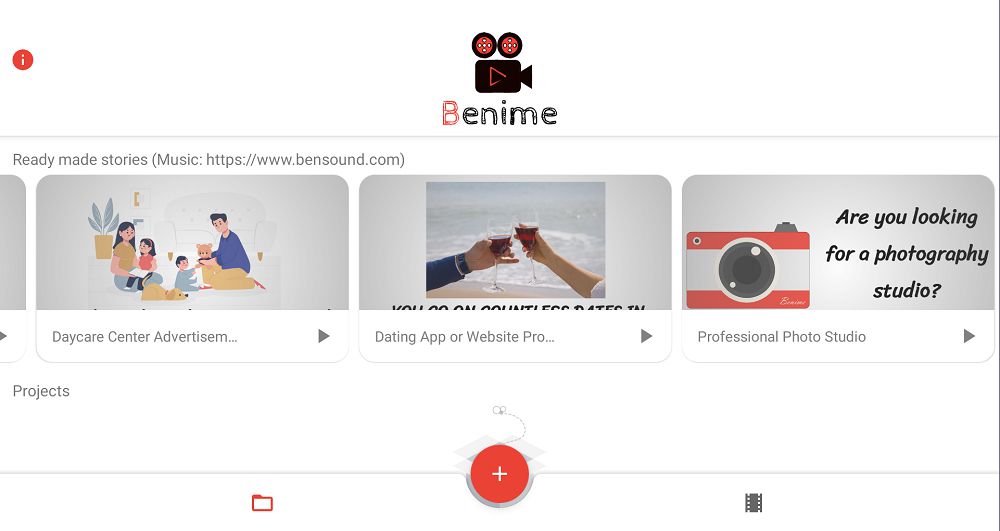
Simple user interface
Benime offers many professional features that make it easy to edit a Whiteboard Video. The concepts sound complicated but trust me, they are not difficult to use with Benime. The app offers a modern editor with a simple design. You can manage, access, and use all the tools easily even without any experience in this work.
At the home screen, press “plus” to create a new project; or you can also import an existing one. Benime’s working interface is really simple and clear. It is divided into 3 areas. First, the top area is the instant player where you review the edits you’ve made on the video. Next, you have a bar containing all the tools available to add video elements including stickers, text, BG, hand, and music. Finally, the timeline, where you add new frames for the video.
MOD APK of Benime
PRO Benime
Benime is a free app on the Play Store. However, there are some features in the app that have been limited. You need to pay to unlock them. The current PRO version costs $19.99. You only need to pay once to unlock it permanently, no hidden cost. The PRO version brings useful advanced features to help you have the best user experience. Detail:
- Unlimited video frames: Now you can add unlimited frames (standard version allows you to add up to 10 frames in video)
- Export video in 1080p: Export video in higher quality.
- Add Custom background music
- Unlimited Clip Arts
- No Ads: The ads have been removed completely.
MOD info
At our blog, you can download and install the latest Benime mod. Here are the mod features:
- All PRO features are unlocked
- Disable updates
- Support CPU arm64-v8a
How to install
Before installing Benime PRO, make sure your device is using arm64-v8a CPU. Here are the step-by-step instructions:
- Download the APK file we provided then save it to your device
- Make sure that you have enabled the option to install apps from unknown sources.
- Open the APK file, tap Install then wait for the installation to complete
- Open the app and enjoy.
Conclusion
Benime helps you create short videos easily and quickly with a modern, intuitive interface and useful features. Download this app now and experience its unique video creation tools.
Download Benime MOD APK (PRO Unlocked) 7.0.8
- We have tested all mods. Please read the installation instructions carefully for everything to work correctly.
- Flagging in AntiVirus Apps/VirusTotal because of Removal of Original App Protection. Just Chill & Enjoy, It’s not a Virus.
- Most apps don’t force updates. You can try an older mod if the latest one doesn’t work.






